@JohnnyricoMC: At least the ones that don't admit they're referrals in the post.
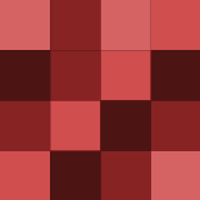
@GarretN: Good summary, mostly. For others reading, I have a few things to add:
@bibdectrl: Once you're in testing there is no more transition, not in the same way. When a freeze turns into a new stable the next batch of updates to testing will only be a few days old, so it tends to be smoother. You just keep updating testing (or unstable) forever. You have to pay more attention when you do…
@bibdectrl: No, you set your repository to "testing" or "unstable" and just leave it there and you get new packages as they come in.
@bibdectrl: Debian stable isn't a rolling release, but testing and unstable are.
@mohkahn: If you're using KDE and kwin you can do what I said up in the first comment and just rig it to a key bind. There's actually a spot in system settings (somewhere under 'appearance', I think) that lets you add buttons to the titlebars for different features, but I don't remember offhand if there's one for…
@mohkahn: If you're using KDE now, you could switch it to Kwin instead of Compiz. Similar feature set with better integration: Compiz is more powerful overall but not as seamless as Kwin in KDE. You'll find the way to change it in System Settings, under the "Default Applications" group. The last entry on the side…
@dethwolf_x: Nope, I loved mine when I got it. I chose it over a first-gen playstation, had a lot of fun with the games it had, and last I checked it still worked, unlike most of the original run of playstations with the faulty parts.
@ads2k2.1: He's gone beyond refusing to play because they put Aquafina in his dressing room instead of Evian.
@wunch: That explains it. Debian has 3.5.11 in testing; you have to pull from experimental to get 3.6 right now. Probably going to get moved over after the release freeze is over.
@Sinjid: My colour scheme for KDE is dark, so all the decorations and buttons are like that for every app.
@wunch: Not sure what version of Firefox you're using that does that, but I had to get an addon to enable the option in the version shipped with Debian. Menu bar was unremoveable otherwise.
@Nihilexistentialist: Okay, here's the bullet list since you're apparently confused.
@Nihilexistentialist: I beg to differ. Finding and downloading an addon requires more understanding than typing a couple words into a box that's always there.
@Nihilexistentialist: Huh? No DNS tweaking required. If you type anything that Firefox doesn't think is a URL, it treats it as a search and sends it to a search engine (Google by default).
@jeffeb3: "What OS are you using?"
@fznmomin: I actually think I like the idea of calling the feature Honeycomb.
@Kaheil: You can go past 32 workspaces, though I don't think anyone actually has reason to.




