How about the fact that Gmail on Android still doesn’t support anything except conversation view? If you have two emails with the same subject line, Gmail’s mobile app mashes them together and doesn’t allow you to separate them. This happens even if one of the emails is archived and the other isn’t.
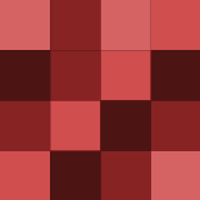
If you're not a fan of cutting and pasting or you hate right-clicking anything, you can search for a word by just highlighting it and dragging it to the address bar.
You can also create your own bundles out of existing labels, or by making new ones. Click the label in the sidebar and, in the action bar at the top, click Settings. Here, you can create rules for this label. When you do this, it turns it into a bundle for all future emails. While in Gmail, filters and labels were…
Bundles combine labels, filters, and Gmail's smart tabs all in one. Here's where things get a little wonky. Your old tabs, like Promos and Updates (as well as a few new ones), are Google-made bundles with their own special rules you can train or override. Your old labels do get imported, but they function much more…
Yes - it returns to your inbox at the exact moment the "snooze" expires.



