For the "syncing my local computers" question, Melanie actually mentioned something in her How We Work post. GoodSync seems to have those options. Might be worth a look. http://www.goodsync.com/
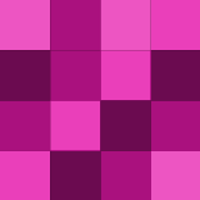
Can we, just for a second, be aware that all the Google alternatives do not collect less data from you? They get just as much data. So when you are deciding to switch, don't do it so that "people won't collect your data", and don't do it because you think Google is evil. Do it because you legitimately want a different…
Those are all very bad reasons. I was hoping for real, insightful reasons, rather than just "that shouldn't be your style."
Really? I guess I just haven't seen it. It's stuck out to me that email clients are getting pushed a lot, but that might be just on the show.
Tapping on the time or date brings into "Date & time settings", rather than the calendar or alarm apps. I think this is a feature of the skin you have.
Quick tip: You can use Gmail itself to set up multiple Gmail accounts to send and receive email from one inbox. No "sent on behalf of", but legitimately send from another account. Why does no one give that feature any love?
That's a bit of a sweeping statement. I have a 4.2.1 Galaxy Nexus on Verizon.
It opens up a search for weather on Google in the browser. It works just fine on mine.
Ooh, awesome. In that case, I will have to download this right now. Thanks.
Actually, it is absolutely possible. Microsoft started working on it back in 2006, maybe earlier, and there have been tools to do this for a few years now. Check out Connectify (the free version does this). I can be connected to Wifi and share that connection over Wifi.
Any chance this will emulate a second wifi card and share an existing wifi connection? Connectify has been annoying past version 1.
I don't have one, so I am assuming that is something an OEM put on there. Chances are it is the same, but it is not a part of Windows itself.
That was the assignment in the original Hive a few days ago, and it is also mentioned in the article. No pro equipment. The T4i is the only one that belongs on the list. I assure you that camera pros do not look to Lifehacker for their equipment advice.
I've only ever bought used cameras, and I have had no problems with them. I think DSLRs tend to be pretty durable. If you are reluctant, try to buy from a camera store or from an experienced photographer. The prices won't be quite as low as you might like, but the cameras would be more taken care of, in my experience.…
I'm sorry, but how are these not pro cameras? What average consumer would pay more than $1000 for a camera (and actually need it)?
VOTE: Canon cameras. The T2i is nice, because it's the baseline in terms of specs, and it's an older model so the price will be down a bit. The 3 and 4 models only provide bells and whistles, but nothing more in terms of photography specs.
It's great that it is finally out, but does it have to be ugly? It looks like no design planning was done at all. Do they just have a random intern working on this stuff?
It could just be specific manufacturers. I know HP got rid of them about 3 years back, Samsung got rid of them, and I believe Dell has as well. I am not sure about others. Now there's media keys (volume, brightness, etc.). I rather like that, especially since most software doesn't rely on them anymore either, except…
Most consumer laptops no longer have function keys (you have to hit a button combo, at least). Just a fun fact.
Adb backup was added at the 4.0 API, so that would be a no for the rootless part. There are, however, other root options out there.

