This is a great question. The different RAID and drive pooling options available can be confusing. When it comes to RAID you have to pick between speed, redundancy, or a little of both. In your situation I would either recommend a little of both using RAID 5 or Windows storage spaces configured for parity.…
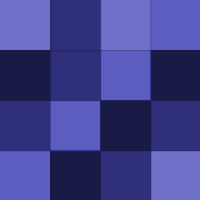
Honesty with valuable data it is hard to say anything is overboard when it comes to reliability and safety. The important thing is to select a hard drive designed for your purpose. In the media streaming and archive space an enterprise hard drive would work very well. However another option for a media server would be…
Good enough term, xenol. It makes sense. :)
Hi FreedomMan54. We do not have any information about why these homebrew fixes work for some consumers. This is not a method Seagate Recovery Services, for example, uses in the lab to recover drive data or functionality.
Keep up the good work! Glad to see some quality best practices (Multiple storage locations, RAID redundancies, regular backups - and offsite cloud storage).
All hard drives are designed to function in a specific environment. Hard drives are application specific and are equipped with features and designs to give the best performance and life expectancy in its intended environment. For example, consumer drives are not typically in an environment with other critical factors:…
The original question stated that 2 drives had failed and in that situation software would not be advised. The correct answer is dependent on what has failed. If it is in fact the controller causing an issue that is a situation where software could be used. However if 2 or more of the disks in the RAID 5 array have…
Happy to help!
Great insight Vesati. I agree that you are not 100% safe with just your RAID setup. Having a second location to backup your data is always recommended. The cheapest solution remains adding traditional hard drive storage and keeping a copy off-site. However, an easier (not cheaper) solution for off-site would be cloud…
A lot of the drive failure rate data found on the web is based on results from using consumer class drives for heavy duty data center purposes. Just as you would not buy an economy car to do the job of a massive earth moving dump truck, the same holds true for hard drives. The data we have based on our own research,…
Hey Xenol! In proper storage (cool, dry place), an HDD begins to degrade after about 1-2 years (when the drive is not accessed or powered). In the same storage situation, flash storage has shown to degrade in half the time - with data showing degradation in as little as 6 months.
We like network drives for music and movies! If you are a home user our recommended drive for you would be something like Seagate’s Personal Cloud. The Personal Cloud is setup for active home user who wants to backup and access movies and photos. Here is a link to our Seagate Website for the Personal Cloud: http://www.…
RAID 5 is designed for one hard drive to fail without data loss. In order to successfully recover the data it would need to be sent in to a lab. The lab would have to recover at least one failed drive to properly rebuild and recover the RAID volume. In this specific case, we do not recommend software as a solution.
I’m sorry for the issue you’re having with your Seagate drive. Unfortunately, we would need to have a technician address your situation. I would recommend contacting our support team at: http://support2.seagate.com/ . They can speak with you and find out the source of your problem.
You’re welcome! Thanks for the question, Darktagger. Modern hard drives are designed to last five years when properly used and cared for. However, environments do have an effect on drive life. External drives are typically designed for eight hours a day, five days a week.
Unfortunately, because of the data has been overwritten with 1s and 0s, we would not be able to recover the data. There is no number of passes, as soon as the data is overwritten it is lost.
As with most drives, it depends on how you use it and your cost per capacity threshold. If you are suggesting archival (cold storage) than a traditional hard disk drive is a reliable and cost effective option. SSDs are more for regular use in a notebook for example, where performance is valuable and validates the cost…

