At least the prelease still seems to be no faster than the previous release. Even a simple Flash ad can take over 100% CPU time in OSX.
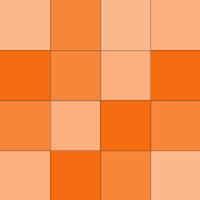
@Phoshi: I don't like that much. Especially on pages with lots of links like on forums there's constant flicker in the address bar. It's distracting. I like the tooltip much better. It's pretty smart because it still shows the title attribute too, just adds the URL to the bottom. #webbrowsing
Is it a fair test when for example the multimedia multitasking test uses Apple software on both operating systems? Anyone who has used iTunes on Windows knows it's somewhat clunky compared to its OSX counterpart.
What I don't like about this implementation or the same thing in Fission is that it instantly shows the link in the address bar.
I'd like to see a better way to install programs. I love the way OSX does it, just drag and drop. The app is all in a single file, not a folder containing a million files the end user doesn't need to know about and shortcuts that won't work if you move the app elsewhere.
VOTE: Foxit Reader
Yeah for Windows StrokeIt is definitely way to go. Once Chrome hits OSX though a mouse gestures addon is most welcome because I haven't found a software like StrokeIt for it yet so even in Firefox I use the Firegestures addon.
I like the new look. I hope that at the same time they also simplify the menus. I like how Chrome doesn't have any unnecessary stuff in its menus.
I'm not looking forward to Flash on the iPhone. It already runs really poorly on OSX (anything from 30-70% CPU usage on a 3.4 GHz quad core even on a very simple Flash) compared to Windows.
Been running 3.1b2 for quite a while now. Works great.
As much as I like Foxmarks, to me the new features seem like things people don't really care about. They should create another extension for those.
Tried Safari 4 now. Seems fast but the comments section on this article took a long time to load compared to other browsers.
To me it seems to have exactly the same kind of problems that the HP Touchsmart suffered from in Vista. For touch screen use, the icons etc are often too small for comfortable touching. When using Safari on the iPhone unless you're zoomed in clicking links can sometimes take a few tries whereas the larger icons in…
Opera tried this already and it doesn't work for anything but occasional torrent downloads IMO. When you have several torrents it's much easier to just use µTorrent or Transmission.
I'm not sure if I'll like the half-screen/maximize thing. I prefer having for example my web browser in the center of the screen because to me that's the natural place where it's most comfortable to read. I run multiple monitors so screen estate isn't an issue.
Even though it's not free, Directory Opus pretty much shits all over any other file browser. It's infinitely customizable. I've got mine configured sort of like OSX's Finder (which is IMO otherwise absolutely terrible but has some good ideas) but with dual panes. It can be as simple or complex as you want really.



