Opera whore here. The default interface is fugly (though it's better than it used to be, believe it or not), which is why getting the Web Developer Menu & Toolbar is important. The menu is take it or leave it, but the toolbar is a must-have for all you power browsers out there.
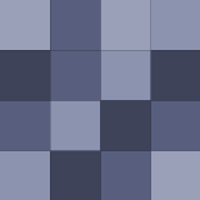
Mouse Gestures are the killer extension/functionality for me, but I run an system-wide ad-blocker and use my hosts file blocking anything else that gets through, so Adblock isn't make-or-break for me.
Opera released a 9.60 Beta today, so if you want to re-run this test with all the major browsers' betas, grab it and get your hands on Safari 4 beta, and let the best beta be known.
@l337_7r4d3r: Yes, but you'd have to enable autoplay to make it launch, and that's just simply too ironic for words.
I think it's bogus. No Weatherbug.
<Opera troll>
4, 5, and 6 were embarassingly bad, but ACDSee 9 actually has the bloat under control, believe it or not. It's got a fast-loading "quick viewer" that more or less emulates ACDSee 2.x (view only, no edits), and has a "full viewer" with some typical edit features and less-than-expected feature bloat. The image browser,…
@Rhywun: I didn't say it was great, that's just how MS does things. I've heard through people who know people who know people at MS that coders are judged by volume of code generated instead of elegance, speed, or stability.
@GHETTO.CHiLD: It doesn't check everything...yet. But I don't trust 'em. I'm more interested in test-driving OS/X anyway at this stage. The only compelling feature Vista has is DX10, but I'm not much of a gamer, so it's no biggie. If I was, I'd be much more conflicted about skipping it.
The reason not to go to Vista is not because you're a Luddite, irrationally love XP, hatred of the bells and whistles, or that it'll drag anything less than this year's above-average hardware to a grinding halt until you disable all the showy junk, or any of the oft-repeated rationales, most of which is classic MS…
@Cornflakes: I thought I was the only one. Cool.
I made my own RSS feed page on my site using Magpie RSS. It has combo bookmarks and feeds, and I can access it anywhere very easily.
@liku: Control Panel > Security Center > Change the Way Security Center Alerts Me, turn off firewall nag.
I loathe the grouping function, and if you have more than 4-5 programs open on the regular taskbar, it compresses them to a useless size, so you can never find what you're looking for. And doubling it in height doesn't do enough.
I'm no Apple fanboy, but I have to admit the new Safari has some really, really cool developer tools built-in. Prefs>Advanced>"Show Developer Menu"and you'll find some amazing tools for breaking down the DOM model of pages, among other stuff.
On XP Pro (and Vista too, probably Business or Ultimate only, maybe Home Premium too), you can use Remote Desktop, log directly the hell into your machine and use it like you're sitting in front of it. I've used it a number of times to do exactly what the article suggests—mail a file that I've forgotten (or suddenly…
<Opera fanboy>You know Opera's done this out of the box for at least five years, right? Right-click on any page, Site Preferences, Network tab.</Opera fanboy>
The pinhole camera explanations above are exactly right. All that you're doing by using your fist is squinting by proxy. The pinhole glasses you can buy are using the exact same principle.
@Itch: I tried the same thing—logging in as myname instead of my.name, but it kicked me out. So I assume you can only log in to whatever particular way you set up the account originally, otherwise there'd be some nightmarish m.y.na.me login permutations.
'Kay, last one. Please, do everyone a favor and spread this one far and wide: If a lens is scratched, it's scratched. No amount of buffing, polishing, breathing on, cleaning, Brasso-ing, waving a magic wand over-ing will ever, ever get rid of a scratch in a lens. Ever. They're not trying to get an easy sale by telling…

