So glad to hear you are enjoying it Jennifer B! And if you have any suggestions for enhancements, please reach out using the in-app support request - I love hearing what users want!
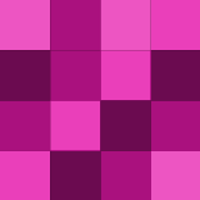
I'm glad! If you have recipes on your computer, you can transfer them in one go using iTunes Doc transfer. The app accepts: Word, Pages, PDF, photos, plain and rich text.
Alan - thank you so much for this piece! I can't tell you how exciting it is for me - this is my first media coverage ever!! What a way to start the weekend!
Congratulations on the coverage! Alan is a great writer, I've been following him for a while now. He also covered me last night (RecipeTin) so I understand your excitement!!
I managed to sign in ok. Going to enjoy playing with this this weekend! Always on the look out for new sources for music.
Actually, RecipeTin maintains the original file format and if you use the sync function, all the recipes are backed up to Dropbox or iCloud, neatly filed away by recipe name. And RecipeTin is ad free.
This is a good app for getting recipes from websites. It works better than most recipe apps that claim to do the same thing (I won't mention names). For me though, I prefer RecipeTin - because I can add my printed recipes into the app just by taking a photo of them and save email attachments. It also has a built in…
I've tried all the ones mentioned. By far the best is an app I recently got called RecipeTin because it supports so many formats. I took photos of pages I tagged in cookbooks, I imported webpages I flagged, and even imported PDF and word docs I had of recipes. It's sensational! And it preserves the existing recipe…

