Another interesting change is that Lion will automatically suspend/quit running applications, basically eliminating the need to "Quit" an application manually. That's why the Dock Lights are turned off by default.
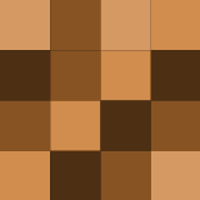
Your apps come from your iTunes library, not your backup. You choose what apps are installed from the "Apps" page in iTunes. Your app *data* comes from your backup.
iTunes *does* backup up everything, and it restores everything. It works well if you accidentally delete an app or lose any data, and it also works well to transfer your data and settings between devices. The only thing it doesn't backup is your keychain (passwords, etc.)
No, you should just use Hotspot Sheild's own uninstaller, which comes on their install dmg.
Similarly, you can drag a URL (or any other document) onto the right or lower half of your dock, then right-click, Options, Open at Login.
@John: Yes, it can and will easily fail.
Sorry, but this article is bad advice. There's a very good reason why this set up is disabled by default.
@John: One more:
iTunes sync is precisely *why* I've used an iPod all these years.
That's not a secret mode. Select the "Lists" drop-down and select the type of list you want.
ASL stands for Apple System Log. This is what you see when you open the Console App. They were introduced in Leopard to replace older logging facilities.
Funny. Back in the 90s when Audiogalaxy was a music sharing/discovery service, I ran a 24/7 Linux server as a Jukebox and for streaming my music collection over the internet. It was a truly wonderful setup.
Migration Assistant works very, very well. It's one of the true advantages of using a Mac.
Here's the scoop: Early beta versions of OS X, before 10.0, had a feature called "Single Window Mode" that was enabled by a purple button on the right-hand side of each window's title bar. When Single Window Mode was enabled, switching to a different app would cause the old app to Hide. E.g. if you're in Safari and…
That, or get a BlackBerry and take the red LED new-message blinker wherever you go.
With a BlackBerry, you just turn the mobile network off. The GPS and Wifi will still work.
@touchitgently: A reboot will always make your device run smoothly (for a little while), but you should always do a clean reboot by holding down the Sleep button until your device prompts you to reboot.
Not great advice, Life Hacker. Especially the double-hard reset. It's completely unnecessary.
Misleading headline. Their conclusion was not that ebooks are slower than paper, but that there is a promising future for ebook readers.
@pavlpavel: The iPad actually fits perfectly into the clear, top part of my tank bag, where I normally put my paper maps.

