PS. I agree that an external hard drive is the best bet against HD malfunction. It's good to see that no matter our views on partitioning that everyone agrees about one thing.....backing up. :-)
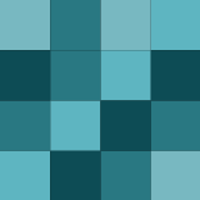
One of the advantages of Vista is that you no longer need third party apps to re-size the partition. For those of you unaware how to do this, Gina posted instructions back in January.
Another alternative is McAfee Site Advisor.
I do the odd bit of web design, and can see myself suggesting this to clients. This will allow them to add comments (or revised copy) to sites under construction.
I originally created a second partition on my notebook using XP (in my case drive D:). When I installed Vista Ultimate (a fresh install not an upgrade) the files on the second partition remained unaffected. I recommend backing these up beforehand though, just in case.
I've also encountered a few problems.
I really like this. It's really simple and works well (for me anyway).
This is neat....seems to work with Vista OK.
Oh yes, and how could I forget?
I agree that the option to customise icons should be more user friendly (and cost nothing).
Some people may also find using large icons easier.
One thing I would like to do is to offer my clients and family (secure) access to a (Powermac G4) server to upload/download files. Most of them do not have an FTP client installed or wouldn't know how to use one. My preferred route would be a cross platform browser based FTP client. I've found something called…
One thing I would like to do is to offer my clients (secure) access to a (Powermac G4) server to upload/download files (most of them do not have an FTP client installed). My preferred route would be a browser based system. I've found something called Rumpus....
If you are looking create the logo in Illustrator, you might also find the following tutorial useful:-
I recently made the switch to Vista and whilst I agree that the tagging feature is not perfect, it is quite handy.
I would agree that Filemaker is certainly worth a look. They offer a 30 day free trial which should be long enough to see whether it's the right solution for your needs.
Another alternative to SmartClose is
Guys......thanks for pointing our Sketchup. I've been playing on it for a few hours and I think it's a great little app (the video tutorials were really neat too. So I will third (or is it fourth - I've lost count) the above comments.
Thanks again Lifehacker. Sketchup is a great little free app!

