Plug your iPhone into your mac's USB port, open Quicktime and choose File>New Movie Recording. From the dropdown beside the record button, choose your iPhone. Now you can see and record your iPhone screen without any third-party software.
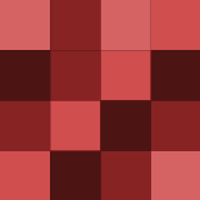
Christopher Morrison
firstochrit


