
The video explaining this new feature is great.
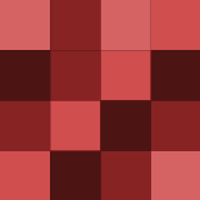

The video explaining this new feature is great.
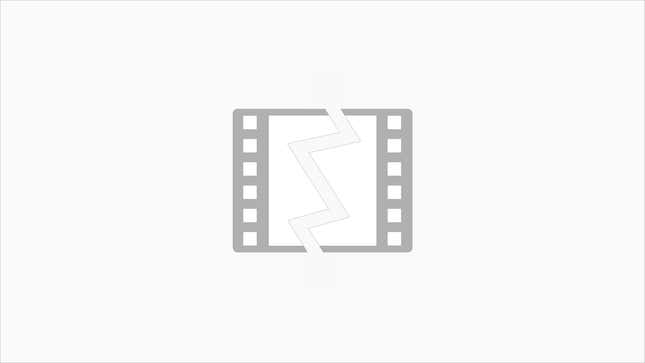
Obviously I did not intend to post this video. However it is impossible to change the embedded YouTube video once the comment is sent.
@oneshot719: Simple and awesome, thanks for sharing.
"You might have to use the Windows Compatibility Mode feature set to Windows XP to get it to work properly on Windows 7."
@S@ndman: Muting in MonitorES (previously featured on Lifehacker) only works on Windows XP...
@oneshot719: Care to share the code?
@bill cant fart: Because it's Friday already: [www.latfh.com]
I'm not too keen on universal inboxes. I agree with RWW:
@dchall8: RTFA.
@warkrismagic: Just leaving a link for the 5 Best PDF Readers: [lifehacker.com]
@Condalmo: Seconded!
@lifebutbetter: At first I didn't get it either, but what if the PC you use Chrome in doesn't have Dropbox installed? Say, a netbook? Then this extension would be useful.
@TedTheBellhop: That something else being "app tabs". From Google Code:
@Nitesh Singh: You don't need System Restore to go back to Windows 3.11, silly! Just click here: [www.michaelv.org]
The site is now [sparse.ly] . [Flocking.me] was shut down due to a trademark infringement.
@techfox: @Prairie Moon: Thank you both for the tips and for being understanding! I guess I'll make a persistent Ubuntu LiveCD on a USB stick again. That's where it all started — when I didn't have any issues with partitions to begin with.
@techfox: @Richard James Gordon Milne: I wanted to try Ubuntu as a standalone OS because it's very lightweight. Using it on top of Windows — as I did using Virtualbox — defeats that purpose.
@Buster Friendly: As I said, the problem is that things that shouldn't be messed with are *right there*, clicks away. Meanwhile, installing basic software can sometimes only be done via command prompt, which is really annoying. It's counterintuitive.
@TheFu: Oh it can, doesn't mean it should. I meant Windows can't run *well* without rebooting *from time to time*, sorry for the mix-up.

@Swimatm: Cats!