@Archnemesis_Goldenhair: A good headset is not very expensive, and if you already have a computer, that's basically all you'll need. (Although Skype calls to non-Skype users do cost money as part of a paid plan: see here for that: [www.skype.com] ) As for headsets, I like the Plantronics DSP400 - [www.amazon.com] .
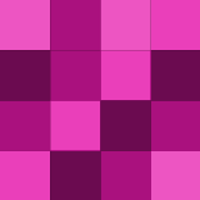
@Archnemesis_Goldenhair: It isn't crucial to have a webcam unless, of course, your Skype situation is built around video. If you're just doing audio calls, you can get away with the webcam built into your laptop. In fact, if you're just doing audio calls, you'll probably never need a webcam.
@Archnemesis_Goldenhair: I would also point out that getting a good headset (and webcam) is crucial. Skype bandwidth can be great, but as long as you don't have good equipment, it will feel crummy.
@ninedosus: I have an Olympus VN-5200PC digital voice recorder that I really like. It's less than $50 on Amazon. But if you really can't afford that, I'd register for Posterous. If your phone can send MMS messages, just record something with your cell phone, attach the sound file to an MMS, and send it to…
@bfreitas6140: I like Plantronics Voyager headsets. Good quality and not very expensive on Amazon.
@PhpMyCoder: We have 2 old Dells, 4 HPs, and 1 Mac in my house. Haven't had too much trouble with the Mac, but it was way too expensive for what it does. The 2 Dells are still running after about 5 years (as of Jan. 2010) in service. Two of the HP machines are fine, and the other two — the ones I personally own and…
@Archnemesis_Goldenhair: I find it very reliable if all parties have good connections. Skype calls are only as good as the connection speed of the person with the worst Internet. I mean, they could drop off and you'd be fine from then on, but if you absolutely need everyone to stay on the call and can't risk one…
@kettlewhistle: I would only get the Classic if you're absolutely positive that you won't want to use apps for the lifetime of the product. The iPod touch really is a great device.
@ddmeightball: You can try RealVNC. It was pretty simple to set up. Just install the free version (make sure you uncheck the options about installing the VNC service, as that service doesn't work well), add the default ports (5800 and 5900) to any firewall they have and to their router, and set up DynDNS so you…
Gasp! A reason to use Internet Explorer.
@ADiSH: I think you're right. One can pay lots of money and get a nice video editor, but generally only the pros do that.
Fantastic! I have been looking for a great tool and this sounds like the one.
What I want to know is, what happens to accounts that were created before this promotion began? Will *they* stay free?
VOTE: Startup Manager (that's the actual name)
@Jason Fitzpatrick: Ah yes, I've seen those before. I was always worried about the ease of putting in the hard drive.
@Eric: Also, I don't want to just buy a PC. If possible, I'd like a box designed specifically for this.
I want to get a box that I can attach to my HDTV and use to play back all my media. HD support required. Would prefer a box that will show up in Windows Explorer so I can drag and drop files onto it across the network. If proprietary software that comes with the box can do this, that's okay too. Online media…
@Zombie Ms. Skittles: Here's my golden retriever. Her name is Maddie. Follow her on twitter: @maddieratner.
@Groovymarlin: There are a lot of external hard drives out there that will work perfectly with Windows 7. I have a Western Digital 1TB My Book Essential, and I use it with a free program called SyncBack. They both work well with Windows 7.
@Phoshi: Some day maybe I'll be there too.



