iBooks as well as the Kindle app both have a dark mode. Apps like Pocket and Feedly also have dark themes. I'm thinking that will work along with low brightness.
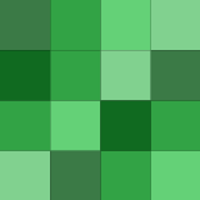
I love these kinds of posts! Anyway, I really dig its older brother iStat Menus. Sits in your menu bar and with a glance you know what's going on with the network or the CPU. I feel a bit blind without it running.
I feel I'm missing something concerning the "dark mode". The only thing that becomes dark, is the dock and the menu bar, right? It's nothing like the iOS "invert colors" mode, where everything white turns black?
I love this desktop series, however I usually just change my wallpaper and be done with that. All the desktop modifications are great, but the desktop itself is barely visible due to apps. So it's not worth it to me to set up these programs. More people like that?
I love these cheap and simple mono laser printers. Although I don't have experience with the above listed Brother, I've got a $65 Samsung mono laser. It does what it needs to do: sharp printing, doesn't mind sitting unused for months, no smearing on labels and the cartridge will last forever.
Great article but around step "write down what you want", I suggest you start saving. A month or five of living expenses can save you some headaches. That fancy new job may not be exactly what it seemed.
Great article. Interesting this guys actually specializes in "consumer facing Internet applications" (check his page http://about.me/tedwang), I didn't know it was possible to specialize that far :-)
A straight "no" can come over as rude. But if you package it a bit, like saying "I'd love to, but now is not a good time for me". Or "I'll have to skip this time, sorry".
Correct link: http://www.entrepreneur.com/article/237493
As far as I can tell, the link points to another article.


