I realize that black isn't for everyone, but I still like my black vehicles. Actually the last 3 I purchased have been black.
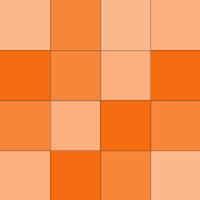
Why in the world would they design a notebook with perforated pages that are not supposed to be torn out? I understand if the pages are not perforated that it could weaken the binding.
I find no reason to publicly or privately broadcast where I am.
I use Dropbox mainly for Desktoppr and to share a couple of items with some colleagues.
I went with CrashPlan about a year ago and have been very happy. I actually was happy enough with my trial that I converted to the "2-10" computers plan to back up my desktops.
I actually still appreciate Xmarks simply because it is browser independent. And to keep it on topic, I'm a happy LastPass user.
I wish Adam would use Desktoppr for Wallpaper Wednesdays.
I have been using it since Whitson's post about it. I wish I knew more people to follow. I have followed a few, but not many.
I'm very happy that I took an earlier article on here about CrashPlan to try them out. I was happy enough that I converted my single plan to the 2-10 computer plan and I am very happy with it.
You can also use an online backup like Carbonite or CrashPlan, then the client runs after you have logged in and decrypted your drive. Granted at that point you need to make sure you are using a key that you generated so that your files on their servers are encrypted and not recoverable by them.
Dropbox is good, but it takes a long time to get as much space as Copy gives you off the bat. Copy.com will give you 15GB space for free when you sign up, and 20GB if you click on a referral link like this one https://copy.com?r=FJ0ixF
How does it compare to WeatherBug or even Google Now? I'm a fan of WeatherBug but Google Now is coming along nicely.
The other option is google docs. I know it isn't for everyone, but if you are not having to share with others it is handy having easy access to your docs.
Crashplan doesn't restrict your speed based on your amount of data backed-up.
Vote: Crashplan+
I'm considering the new N7 and it would be a first Android tablet for me.
Looks interesting, but I would miss the mobile application integration. I appreciate being able to sync between web/mobile.
I am pretty sure that you can create stand alone tasks with Tasker + Tasker App Factory.
Thanks for the link. I think the "Hello World" tutorial to more advanced tasks, or even a cookbook type with explanations of what is going on would be good.
I'm still working with Tasker, but I feel like I'm not getting everything out of it that I could. Anybody have a good reference site for building some cool Tasker tasks?

