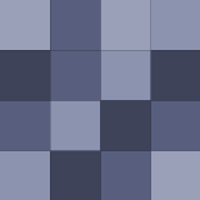
Haha I laughed
They never said it was dumb, despite your quotation marks.
Space combat? That's a pleasant surprise.
I know it's like the best way to move on. You forget about the old and get sexy for the new.
I think the installer should default to or at least ask if he wants to put the bootloader in the master boot list for the primary drive. That's almost always where it installs because it does little good anywhere else.
Forget that, I'm getting Skyrim!
I've found that you'll learn the CLI stuff as you go. Don't try and force a bunch of them into your brain, because you'll only really understand what it does if you actually use it. Books and online resources are often good about giving an example and having you apply what you learn — the best way, though (I think),…
No, I was saying that when PCIe 3.0 comes out and becomes standard and the OP has the goal of staying midrange, he will eventually have to go PCIe 3.0.
Yeah I figured. I don't have an answer since I don't have the same system or software, but I knew it couldn't hurt to point you there, even if it turned out you'd tried those options.
Sure! I'm on Ubuntu, if it matters. The code below lists the info for all of your interfaces (wired, wireless, etc).
Ubuntu is what I would suggest. It installs and then it just works. It's based on Debian so almost all Linux-friendly software works on it.
The only issue I've had was installing Ubuntu Server 11.04 — if I wanted to install any server architecture, the install crashed. If I selected no software, it worked.
Thanks! That's really useful.
I suggest Samba. It's a super slick and easy file sharing software, and it's open source. Just 'sudo apt-get install samba' and then configure it. This video is a good tutorial that I used: [www.youtube.com]
If your machine can do it (I don't know much about drive architectures; this probably has something to do with RAID and/or JBOD), you can probably just try popping in the Arch Linux install DVD.
I suggest taking this to the Ubuntu forums. That's where you'll get the most help — someone may also have already solved your problem. If you haven't already done it, Google up your problem! With Ubuntu it's actually a pretty good way to find an answer.
1. Marand's suggestion of 'man hier' is great — here's a link to a web page about it (and a very helpful site for new Linux users): [www.linuxmanpages.com]
Marand's answer is the right way if that's what your asking. If you're asking about how to actually set the ports to be forwarded:
I have both Intel and AMD and, for the average computer user, it's not worth paying 3 times the price for benefits they will never see.


