And they have acknowledged the mistake. If you look up the Canon Powershot A520 now, they now say they will pay "up to $19.25". That means for one that is brand-new.
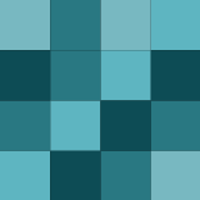
Follow-up: It was indeed a mistake and they are now refusing the trade. They're saying it won't take pictures, but that is an outright lie. Camera works fine. At least we didn't have to spend any money, just pack it up and ship it. And they're shipping it back at no cost.
With PS3 Media Server transcoding, the 360 will play MKV.
It works for me. Well, I have a video converter that will convert to MPEG-4 (.mp4) as the container with x264 as the video and ac3 as the audio. These play fine. I've also downloaded a few .mp4s that I have no idea how they were encoded that my 360 plays fine. Either over Windows Media Center or, ironically, PS3 Media…
Are you replying to me? What I said works in Windows XP. As far as I know, the feature was not removed.
Well, it needs Silverlight to work, and I'm not on a terminal where I can install software without permission, and Silverlight can't be made to work with Portable Firefox, so I'm out of luck for now.
Manually update on your own terms.
Maybe... and you might just trust the other person not to look into your personal files or hop on your web browser. But for most people, those are real concerns, hence account sharing being a bad idea. But hey, if it works for you. ;)
It isn't "rewarding negative behavior". Who are you, their parent, an evil dictator, or lord of the universe? Stuff happens. And some people, despite their best intentions, are going to be late, every time. Unless you really hate them, it's better to construct a system that works for all parties concerned and work…
This is bloat; the feature already exists in Windows. Make a folder, dump the shortcuts you want into it (move, not copy, if you want to save space), then drag the folder to the side of the screen you want. Right-click the toolbar to set options, like to show or hide the toolbar name (name of folder), show or hide the…
First, I would love to see a comparison of stock app replacements. Phone, SMS, Home/Launcher, etc.
@MattyMattMatt — It's per-account, so unless you're also sharing your Windows account (which is generally viewed as a bad idea) it won't affect other users of the computer.
I wouldn't have known this was a Dark Side article if not for the comments, usually there's that lengthy disclaimer.
Why improve upon the design of the Big Mac with real hamburger meat and buns that aren't steamed flat if you're just going to fall victim to the same pitfalls that make the Big Mac a terrible (albeit iconic) burger?
Banned? What, did you abstractly inquire what your account might theoretically be worth, should you hypothetically happen to consider selling it? Because Gabe frowns upon that. You pay the same price for Steam games as you do for Xbox 360 and PlayStation 3 games, but reselling them? Big no-no.
Get PS3 Media Server and stream Blu-ray .MKV's to the 360 you have. Cheapest option. Not legal if you downloaded the MKVs but it does cut out the need to buy a Blu-ray player. Cheapest legal option? Blu-ray player in your computer costs something like $75, but I paid $90 for a writer on Newegg. There's a guide on…
They're around $125 for the cheap models at Walmart. A Sony will still set you back at least $200. One that doesn't look like a dollar-store $19.99 DVD player will set you back $150-175.
3D is a fad and will pass. I know tech predictions like this are risky, but wearing funny glasses to watch TV didn't catch in the 80s when they were made of paper and won't catch in the '10s when they require a specific TV to pair with, have to be charged, and cost $100 a pair. It'll be a toy for rich kids and…
1. Windows key. In Windows 7 (and Vista, I guess), just hit the Windows key and start typing the name of a program or what you want to do in Control Panel, or the name of a media file, and Windows will search. It could be a little quicker, but it's good. Just be sure to add your media folders to your "libraries" so…
Why not just right-click your recycle bin, choose properties, and for each drive, have it bypass the bin? You can also suppress the delete confirmation, but that's really bold.

