I swear I saw that "OUTATIME" DeLorean at a gathering in Morges, Switzerland a week or two ago...
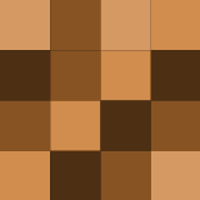
First Class on Singapore, eh? Swanky, indeed!
Did you even read the article?
Ubuntu takes an age to load on my computer :(
True, which can be annoying sometimes as a lot of programs use this as their full-screen shortcut.
Clamouring, to be even more correct :D ;)
It does do the same thing, yes, but it doesn't do the same thing as what this article is about. So well done, everyone, for not reading the post.
Me, too. Also, I go the techy route (which is what this post is trying to avoid, I know) and do an almost manual install so that I only get the drivers and not all the crapwhere that HP, especially, like to put on their driver discs.
It's annoying how they always default to DropBox. You can achieve the same thing using Windows Live Sync, and you don't even have to move your PSTs with that - even easier!
The shortcuts are actually Ctrl + ALT + [L/D/F].
DO NOT DO IT THIS WAY! There is even a registry entry in that key that says not to change them! You must do it by right-clicking on the folders and changing the location on the Location tab.
@RGLarson: Hotmail spam is confusing... you have loads, yet my account has been active for pushing 8 years and I get 2 or 3 spam emais a week!
This can be good for use on classifieds or pin-up ads. You wouldn't want to give out your real address in "public", so set up an alias to go with your ad, like "sofa-for-sale@hotmail.com".
@Gregg Symington: A year old? I still haven't seen anyone with one! ...I must be hanging out in the wrong places :p
@wjglenn: All the items from 'God mode' are included in the Start menu search (I believe you are implying this, too). You can usually find what you're looking for just with keywords.
The Amazon Kindle application for WP7 (and probably other platforms) lets you use white-on-black for reading. Whether or not it's for this reason, I don't know; but it will certainly help for long reads.
I have a 128GB SSD and I rarely use more than 60%. For large files and/or things I want to keep but not necessarily use a lot, I stick them on a NAS. This way I have the best of both worlds - high performance on an SSD, and the huge space of a HDD.
@Polly Sorbate: I did this a while back, too. It's the best way I've found so far...
FileHippo updater does the trick for me... no background apps at all! (I have it running as a scheduled task)
To be honest, I've only just noticed that SD cards have locks on them! :\

