So Gmail is taken care of. How about Google Docs? I have a work account and a personal account and the only way I can get around it is to have two browsers open. Any ideas?
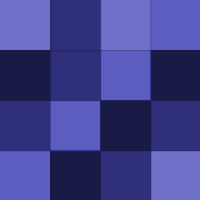
Nice try, Charlie Sheen.
I do! We use it daily. Mostly for Netflix, but there's so much more it has to offer that I don't even have time for.
Confirmed.
Also a Revision3 channel for Roku.
Favorite line: "When life gets really really bad," you can make a tuna candle.
After I started using RunPee I have used it in every film I've been to. It's like urination emancipation.
Tip: If you don't like the new layout, try going to this site and entering the Lifehacker RSS feed: [google.com]
This is awesome, but doesn't seem to work on a link. I've been looking for a way to add a link to Read It Later without having to open the page (that is, just right-clicking on the link itself).
Just got one myself. We use a lot of Netflix. Checkout also: Nowhere TV, Vimeo, Newscaster, Roksbox (for local streaming from your computer), and PlayOn (if you have a Windows machine on the network). I'm still digging into things.
Have you looked at getting a Roku? Lot's of streaming options. Netflix, Hulu, Vimeo, Youtube, stream your own media, etc.
If you're looking for a place to send the iPad, find someone with a toddler. It's a great distraction for our two-year-old when we need to her to stand still so we can brush her hair. There are plenty of free intriguing games out there for kids. She loves them, and it's great when we need a little variety in her day,…
@416inversed: +1 for Lite Brite on a switch. Awesome.
@bigbash: Haven't tried Android. Worth giving it a shot?
@l337_7r4d3r: It's a little scratched up on the back. I could jailbreak it and unlock it. Do you know how much they go for these days?
Anything easy and fun I could do with my old first gen iPhone? It seems sad to use it as a glorified ipod touch, but even sadder to not use it at all.
@Justin Cook: Deep breath, Justin.
@indiesarah: We have two kids (youngest is 7 weeks). My wife loves simplemom.net.
I can vouch for this. This is how we cooked it at the camp I worked at.

