Quicken—I like Excel for many data-driven things, but Quicken can automatically link to your accounts online and download cleared transactions to compare against your register. There's really no better way to stay on top of your spending. The ease at which you can run reports and charts helps too. It would be a lot of…
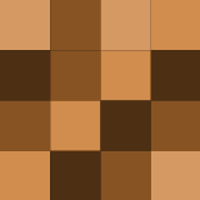
@slick and marksman and toblakai.
@slick and marksman. Thanks for the details! At issue still is the webmail compose—I don't want to use Opera's mail interface (I just tried it and it's awful...also, I just received 3156 new messages by enabling imap so Opera could fetch my mail...) I just want mailto: links to open gmail and populate the to: field…
@Sushiwriter: My comment was mostly aimed at the ones who keep saying that all the great FF addons are automatically built in to Opera. They're not and you can't get them. Opera is faster and it loads cleanly—I must say I even like many of it's features but it can't be my daily browser without these extensions.
Quick! Convert me to Safari or Opera:
Can this be run simultaneously with Firefox 2? I can't be without a single one of my extensions.
It didn't work right on Firefox at all so I had to disable it. It works fine on IE though. Too good actually—It seems that last month when I used it to buy an entertainment book, it completed the transaction but somehow didn't ever charge any of my accounts...Now I call that convenient!
Cute...but not very useful. I couldn't imagine reading like that for more than a few minutes without getting a headache.
I like Firefox's Nuke Anything Enhanced. Granted it doesn't achieve putting content from 5 sources on one page, but it does allow you to print only what you want from the page. Particularly useful in some of those awful tech site "invoices" that print the gigantic colored header, nav divs, and even sometimes ads right…
VOTE: Google Reader
Firefox and Foxmarks. This idea of bookmarks being obsolete is just insane and not well thought out. I use folders to organize them and icon only for the ones I use daily. I also employ a temp folder for ones that I might want to reference in the future, but not forever.
That seems like a whole lot of work when you could have just gone closer to the speed limit in the first place. Try listening to something relaxing on the radio and breathe deeply. You probably don't need to be in such a hurry.
@mm_dominik: Two words "Product Key"
@davebarboza: I thought that they already were?
Open Office is recommended if you cannot afford to have office, but I don't think anyone is actually saying it's better! It's still got a long way to go to reach MS Office—Especially Access & Excel. I haven't used Office 2007 much yet (I got this deal for my laptop but my main PC still uses 2003) but I was pulling my…
@Rodalpho: You don't understand—It doesn't just install the extension. You still have to confirm, but you don't have to wait the three seconds for no reason.
I don't splurge on a thing because I want it, more likely I know what I like and want, and buy it when it's clearly a great deal—one where I can ebay the item in case of buyer's remorse and not lose anything. I don't get the folks that buy $100 earphones or $1500 computers—Yes, that's a stab at Mac users. You people…
@PC_Pal68: I strongly encourage you to play with Yahoo Pipes and Google Reader for a while. You'll never go back. Pay special attention to filters in Pipes and keyboard shortcuts in Google Reader.
Google Reader of course—

