So many mentions about BBQ so I’ll make the recommendation for everyone to try Valentinas if you visit (or if you’re already here). It’s in far south Austin but well worth it. Short lines (sometimes a 20 minute wait max) and reasonably priced. It’s actually a Tex-Mex place so they have a little of both. Amazing…
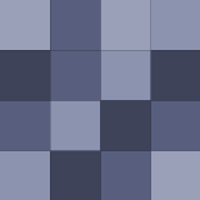
Another BBQ tip. Go to Valentinas in South Austin. I hear it’s where Aaron Franklin goes for BBQ (but who really knows).
Did you happen to try out a Launcher-type application from the Play Store on your CB? I would think they are unusable within the ChromeOS environment but it would be interesting to alter how you manage your interface and create shortcuts in a Chromebook. I would really like to see widgets appear on a Chromebook.
I’ve been using Cabinet for a while and like it over ES File Explorer. It’s got a material design and seems to do all the things in your punch list (although admittedly, I’ve not checked to see if it does sftp) and it’s free.
I like the simplicity but I like the default new tab screen with search and recent sites. I use an app called Just Type that is also very light and works for my needs.
Thank you for mentioning this app. I was having issues getting the Google Cloud printers to stay connected when I went from Chromebook to Desktop and Chromebox. This is awesome!!!!
I’ve been using my Toshiba CB2 for several months now and really like it for all the reasons mentioned in the article. I still rely on a Linux box for my PLEX media server but I’ve read that I can turn a Chromebox into one so we’ll see how that goes.

