Definitely hope to see Marvin, for eBooks on this years list. Hands down the best reader. Custom actions, including url. And Day One, I would think. Naturally, Editorial for the iPad pack.
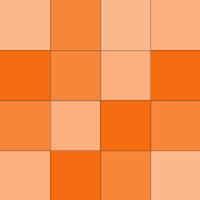
Excellent suggestion, thanks! I've been meaning to check out an Ikea store for some time anyways so I'll have to try and make the voyage this week. A new desk certainly wouldn't hurt either ;)
This is old, but maybe somebody who can help will see this. I'm hoping somebody has a working link or can share the AHK script for using Capslock for text nav. The link from here to the LH post about it works, but the link on that post at the bottom of the article does not. Only posting this on here because it's at…
Oh, nice! I'm going to have to get a little project going next weekend when I have the time. Need to find a good balanced lamp.
I'm assuming the camera/lamp setup is a DIYer. I like it. You should do a post on it. I've been wanting to do something like that. Though, what I'd really like to do is a lamp-turned-tablet stand. That's cool though. Nice setup. I can't get into Wunderlist anymore except for basic list needs, and for that I often just…
By the way, David, really enjoying LCP. Excellent job, Contrast! Works great, looks great, and is a lot of fun to use and create new actions in! Thanks.
Todoist is my favorite for the past year and a half or so. I was really happy when it finally hit iPad. And this latest update is nice. Considering going premium. I couldn't justify $30 on a todo list, but since I've been using it significantly more often, it seems reasonable for the labels and filters, and notes and…
Yes! Any.do and Todoist are my top taskers. I just wish any.do had an iPad optimized app (and for Cal) because my Android doesn't go nearly as many places
I picked it up for $1.99 I think, on ipad. I don't even use more than half the options hardly, but I like it. What this article fails to mention, and what makes it better IMHO, is it's powerful x-callback-url support. You can simply send the text to it from Drafts, for example, or you can make custom actions to send…
I'm trying to write in markdown more this semester. Unfortunately, most assignments still need to be turned in a Docx format. I just made this one, after discovering Pandoc yesterday.
Thanks for the suggestion! I'll check it out in a bit.
I say it does count. I mean, it's capabilities will certainly fall short of TextExpander Touch, and more so probably of the desktop options with their macros and scripting capabilities (admittedly, I've only had TE Touch for a week or so, so Not sure all it can do yet), but it still allows you to create abbreviations…
I like this. Just borrowed it. Been meaning to set one up to launch Powershell anyway. Thanks for sharing/reminding
Also, an easy snippet I recently discovered and love very much, since it seems I'm often copy/pasting text. It might be a default in some programs. I know it is one of the defaults in Editorial for iPad's snippets.
Okay, this uses PhraseExpress in Windows. I use hotkeys instead of snippet for this one, and I'm brand-spanin'-new to macros and text expansion, so it could probably be improved. If anybody does so, awesome!
Does anybody know of a similar solution to working with iOS and Windows. I have Belt.io, but it could be a lot better, and they don't respond very quickly to inqueries, or at all. I've been trying to use the Paste from/Copy to remote clipboard workflows for Editorial on iPad, but it requires the xerox module for…
I was glad to get this update, but it's not nearly enough to make it my primary mail app. Which saddens me because I love the gestures and design. Icloud and yahoo are two emails I use, but not often. I need exchange and live.com support, as well as full label support before it will have a place in my doc. I've kept…
Do follow Larry David's example a la Curb Your Enthusiasm.
You've given me 15 apps to check out.



