aw, the explanation really detracts from the "ovary reaction," clever though it is. We'll played, sir. We'll played.
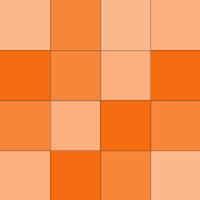
a girl I work with recommended this site to me, but I've yet to check it out. Love my current frames, though I'm about due for a new exam, and subsequently a new pair. I'm really liking the prices as she described, even for prescription sunglasses,which is something I've wanted for as long as I've had glasses, but…
I just tap the status bar, if on iOS, but it's not as cool as a bookmarklet, nor as geek.
Discovered this last week and love it. Been using alt-shift as my dedicated modifier. Alt+shift+P to save to Pinboard. Alt+shift+O for an extension that simply emails the current page with the url as the body and the title as the subject. Forget the name of it, but it allows a custom prefix for the subject line, so,…

I've had this for awhile, though now I use a combination of URL schemes, Editorial, and Marky the Markdownifier usually. Some time ago I just copied the JavaScript from the Evernote web clipper and pasted it into a bookmark on mobile Safari. I've had success in probably 99% of uses. I'm not sure but I think it's an…
really glad to see a post on here about the matter that doesn't simply dismiss addiction as a moral deficiency or lack of will power. That's such an ignorant view. I've seen people with amazing will power fall to the disease. Using opiate addiction as an example,since it's how I lived for nearly 8 years (July will be…
Notability on iOS is great for handwriting. Has the zoomed in bar at the bottom so you can write neatly. I usually do plaintext/markdown for notes now, but I love Notability for its ability to automatically backup my notes to PDF in Google Drive or Box. Plus it has an audio record feature and as of a recent update,…
agreed! And it's free, at least as far as I've used it (idk if they have paid plans or not). Love this service. Was complaining the other day about the lack of PDF export in Soulver for iOS, but it lets you send a draft as a styled email, so I decided to try it with PDF Convert and as with every other time I've used…
thanks for sharing, this may be just what I need. I avoid the Feedly app. I'm able to subscribe in Mr. Reader for Ipad, which is great. But on iPhone, I've been using Unread, and so far it doesn't provide a way to add feeds. I hate having to go to my ipad just to add a feed.
though I've just realized an issue with mine that it's taking me to Safari after bookmarking rather than Drafts. Worked fine with Pinswift and in my testing I didn't even notice it here... Must be too tired to think proper. So I'll repost when I solve this.
this originally used Pinswift but I just switched over to Pushpin today, at least for managing my own bookmarks. Not good for searching others yet, but I'm sure it'll get there. Still impressive.
javascript:window.location='drafts://x-callback-url/create?text='+encodeURIComponent(document.title+'%5Cn')+encodeURIComponent(location.href)+'&action=Safari%20to%20Pushpin&x-success=+encodeURIComponent(location.href';
you're welcome! Hopefully it's some use to you. I'm liking it so far myself.
I sleep with my phone, but don't worry - it's not a romantic thing. I use SleepCycle every night which allows me to use only three alarms (counting it's own alarm) instead of the 8 I might otherwise need. Every morning I take a screenshot and run a Sleep Log action to give me a nicely formatted markdown table in Day…
Sublime for sure. Love the up customization available. And the packages available are great. Like MarkdownEditing, and I've even been using it for TaskPaper alternative on Windows and Linux with the PlainTasks plugin. It's on all the major three desktop platforms. And while not free, it has an unlimited evaluation…
oh, and I didn't know it was coming to Mac. Will have to look at that!
write is pretty cool. I like 1Writer's interface now (with the dark theme) and the URL scheme better. Thought I haven't looked at Write in awhile, might look again, was definitely a nice app.
Mercurial, for Android, is really good as writing on Android goes. I like Write, but one I found Mercurial, I've not looked back (to be fair I don't write on Android very often anymore). Nice export options particularly - and a nice interface. LOVE Editorial. And Scrivener for that matter. Looking forward to the…
YNAB is free for college students as of March 25. You just check out this post on their site's blog and email the address with something showing you're enrolled currently, and they give you a license (a trial technically, but fully featured) that expires at end of year, which you can then renew for free if in school…
I wonder if this could be used to drop a URL in clipboard into Pinboard. Macdrifter had a post on doing so with Keyboard Maestro and some Python. I haven't found a way to do it on Windows yet, but it'd be nice. Not just that, of course. I can think of more than a few cases this might be good for.

