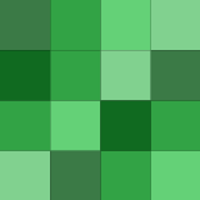
NT Kernal & System process
Is there any way to get a keyboard shortcut to copy the path of a file in Windows Explorer? I already use the copypath context menu that Lifehacker featured a while back, but it seems that there should be some way to do just a keyboard shortcut (like CTRL+SHFT+C) to copy the path of a file. It is something that you…
@The How-To Geek: I used to use AO, until I discovered OneNote. OneNote's just so much more flexible. Although I do miss the ability to just "Alt+arrowkey" my outline points around. And the ability to collapse with a single click.
@hipersons: How do you outline with tags?
Vote: OneNote
VOTE: Jing
Actually, if you at the file's location in Windows Explorer, you wouldn't necessarily have to dig through all your subfolders. All you have to do is click on the icon on the left hand of the address bar, and it will convert the display of the address bar from dropdown menus into the file path of the folder you're in.…

I was just going to say: bring an AeroPress to work! I actually brought one with me to the library last year when I was working on my masters, and spending a lot of time in my private carrel. I have been using the AeroPress for over a year now, and still really love it. I am the only one in my house that drinks…
Great question!

