Also, you can do this easily in Linux (this example looks for files bigger than 10 MB):
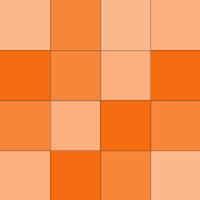
Let me ask fellow Lifehackers about this; what do you all do with those annoying electronic lock keyfobs that come with all cars today? I drive a 2001 Honda Accord and simply don't use that dumb thing, but we also have a 2004 Odyssey which requires the keyfob to open the side doors. I hate how that makes my keychain…
Uh, how about just remove the apps you don't use often from your dock?
Another cool option that is less altruistic is the Radio Shack Trade & Save program. They'll accept your gadgets - working and otherwise - and give you store credit. This might be useful for folks who want trade up.
The worst part about it to me is that durn "preview" thingy that you can't turn off. That's almost enough for me to switch to Bing or Yahoo. Almost.
So where is it? 6:49 PM ET, nuthin'...
Vote: gedit (GNU/Linux)
Tab management is something I just don't get. This whole Tab Candy thing in Fx4 is confusing to me, too. I guess I'm in the minority - I close tabs when I'm done with them. I think the most tabs I've EVER had open is maybe 15...
Actually, I wish they'd quit bloating up Firefox 4...
Any news about getting reimbursed for a bumper already purchased?
I think thia is a welcome change; I just wish Mozilla would focus more on things like this, and less on Ubiquity and Geolocation features that are being shoehorned into the browser. Make them EXTENSIONS, and focus on your core product!
And an equivalent Linux tool is...?
Outside of the ridiculous privacy concerns here (yeah, yeah, I'm sure you can turn the function off), this type of bloat is going to be one of the many nails in Firefox's coffin, I'm afraid.
@skyler.b: Yeah, I was gonna say this looks like something Google should buy and assimilate (into Google Docs).
@Jerry: Seriously! I gave up on it a long, long time ago after being a loyal paying user. With tools like Pidgin and Digsby, is Trillian ever relevant anymore?
Spell check alert! "Junkie", not "junky".
OK, I half-answered my own question. You can create a shortcut to c:\cygwin\bin\mintty.exe and get the tool to launch after installing it via Cygwin's setup tool.
Question: if you install MinTTY from within the Cygwin setup, how can you launch it instead of the `regular` Cygwin default shell? I don't have a desktop or Start Menu icon...
Thank goodness for the Customize Google Firefox extension ([www.customizegoogle.com]).
Second quarter of 2009... Uh, you mean next month?

