An old quarry.
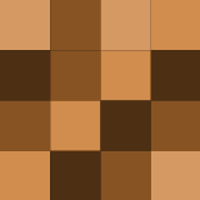
To turn things on/off in the iPhone app, go to Settings>Facebook>Push Notifications (and NOT Settings>Push Notifications>Facebook) and you'll find a list of options for your notifications, including Place Tags, Messages, Comments, Friend Requests, etc. That way you can have badges for only what you want.
Said it before: for jazz musicians, check out iReal b (previously iReal Book). Thousands of chord charts for jazz standards available along with a rhythm section playback (in a variety of styles) for soloists to practice over. On top of that it's got an active forum with a user base that is uploading new charts all…

It never gets any less true.

Whitson, you might also check out CameraLock and FlashLock from Filippo Bigarella: [www.idownloadblog.com]
Just to be clear...if I never turned Sync Contacts on in the first place, I don't need to do any of this, correct?
Possibly the best reply I've seen from the staff. Just perfect.
I use it for two things: better search, but more importantly, using alternate addresses. My main gmail address is set up so I can send mail from any of five addresses, but the native iPhone mail app refuses to let me use them unless I set up separate accounts for each one. Even if I receive a mail sent to one of my…
Mine's not public, mostly because I don't want a shit-ton of notifications through the day that are 99% vapid birthday wishes. Family and friends that matter already know.
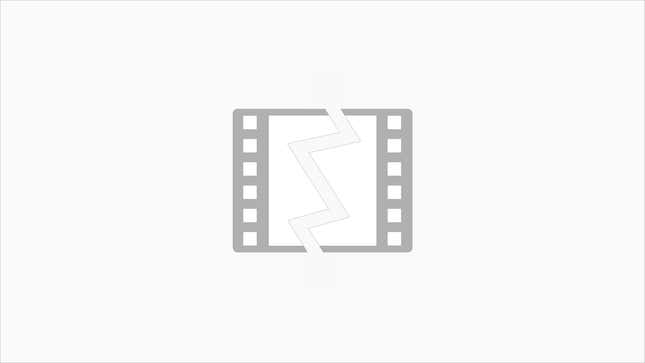
Are you admitting that you've never seen The Empire Strikes Back? It's a video screen.
Seems odd that they would use the last-gen toggles on something that supposedly comes from iOS 5, even if it's just a test handset.
You might consider packing your clean clothes inside out instead. That way, when you put the dirty stuff back in (now right side out) you both contain any b.o. they might have, and if they are dirty on the outside at all it won't get on the outside of your still clean clothes.
Whoa. That is some amusement-park stuff right there. I wonder if there is video available; it seems like he still needs others to help work the apparatus, no?
PHEW...just saw the update at the bottom of the Google post:
Holy Frijoles. I was actually considering this, but then I realized I was reading Step 30 and still hadn't seen the phrase "home button" anywhere. I think I'll just deal with the occasional on-the-fritz behavior.
It's an iOS5 theme from macthemes, which you can download here. It comes with a readme file that tells you how to install it, but you'll need to add the backgrounds yourself. I think it's all covered in the linked thread but feel free to ask if you need a hand.
Agreed. This is the one I use too.






