"AcidReign" wrote:
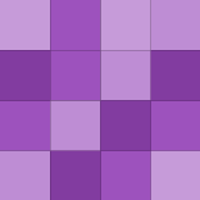
Ack. As others have mentioned, manually deleting files without a secure deletion utility is not enough to keep them from being retrieved and neither is formatting a hard drive, both because doing so will not destroy your data and because even if you do destroy particular data, related data may remain retreivable. …
That definitely looks better and is more convenient than the calendar in Windows XP. If you find yourself frequently invoking the calendar from your taskbar, however, a calendar might also a good thing to keep in your sidebar to make your sidebar useful instead of flashy and annoying, as you have called it.
I have no choice; I use credit cards because while I am not working (I left my job to focus on school), the alternatives are homelessness and hunger. If a cash advance gets my rent paid, I do what I have to do, keeping in mind that I am making progress toward a new degree (thus far, I have only an AA, so I am working…
Yes, having a widescreen display might make a difference for you, although depending upon what resolution you run at, even a 4:3 or 5:4 aspect-ratio display may still offer plenty of horizontal space for at least some applications (and how wide Web designs are at the sites you read and use).
Perhaps I am in the minority on this one, but I actually like the sidebar in Windows Vista. It seems tidy yet flexible; I wish Mac OS X would let me choose whether to dock each one of my widgets to a sidebar or have whichever ones I like free-floating with potentially optimized interfaces for each state and proper…
Is the intent here to find a telephone with an unknown yet nearby location, so its ringing can be heard, such as when you might have left it in a coat pocket rather than in a usual place? That I do understand. What that it?
I don't understand; I must be missing something. How does this Google Maps feature help you find a lost telephone?
Under Mac OS X, you can use Command-K (the "Command" keys are the ones with no text, but two icons each—the Apple logo and flower/freeway interchange icon—on either side of the spacebar).

