Buy a Raspberry Pi ($35) and use the SD card for the OS image
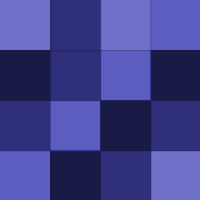
I don't know about your area but where I live (in Canada), there are 2 main internet providers, one for cable internet, one for DSL/Fiber and several smaller companies that resell. Why would you assume that everyone in the neighbourhood has the same provider.
As in sharing with another family member? If that's what you're referring to then no, I'm not on a shared data plan. There's only one phone on my account, no family plan. If that's not what you're referring to then I don't know what... care to explain?
tl;dr.
Ah! It's included in my plan (no extra fee)
Correct me if I'm wrong, but you don't need a 3rd party app to tether your iPhone. As of iOS 5 there's a "Personal Hotspot" feature in the Settings app. It allows you to tether via bluetooth, USB or create a wifi hotspot.
Right, there are a few shortcuts in firefox and chrome that I use ALL THE TIME... Alt+Enter and Ctrl+Shift+T being two of the ones I most widely use.
Really? Not to sound high and mighty, but I thought everyone knew this. Every browser has this shortcut. Even IE 8!! (possibly IE7 as well)
Should there be any ventilation holes? I know all the sides are open, but I've seen a few of these sandwich-type cases and most have holes on the top above certain components.
When I wired my house, it was already finished. It's not hard — more tedius. I used the cold air return duct to drop the cables from my 2nd floor to the basement. In my case my cold air return duct didn't go straight down so it made it a little harder. I needed a wire fish. You'll most likely need a buddy to help out…
Whats the point in having 2 different SSIDs? It's technically the same as 2 routers with the same SSIDs/passwords except with 2 different SSIDs, every time you setup a new device you'll have to set up both wifi connections on it. Unless you want to know what WiFi you're currently connected to, I see no point.
Yes that is exactly what I'm talking about. If you read my original post, I explained the drawbacks of setting up a repeater (mainly speed) and that I found better success setting up 2 wired routers on opposite ends of my house. Obviously this is only recommended IF you have the physical structure to support it (i.e.…
I believe in the case of requiring a constant connection (i.e. for VoIP) 2 routers with the same SSID may not work as it would have to disconnect from the first router and reconnect to the second router wifi. During this disconnect/reconnect, you'd most likely lose the call. This could actually be whats happening, but…
Yeah you need to make sure they're on different channels. If they're on the same channel, they'll interfere with each other. My main router is using channel 11 and my second router is using channel 1.
Most, if not all routers have either a mounting bracket or holes to wall mount it. No need for buy anything extra and the result will be even cleaner than whats pictured above as it won't have those hangers.
yeah that sounds similar to what I read as well. Thanks for confirming.
A good tip if you're using DD-WRT or Tomato is to not screw around with the Wireless Transmit Power settings. I was trying to increase the transmit power on my buffalo router running DD-WRT. I was using values as high as 50-65 mW. After doing some reading on some forums, I read that the Buffalo router I had should be…




