On Firefox on a Mac it's just under Preferences/Applications
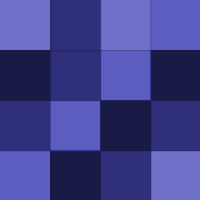
Vote: Mythtv
It should be "[www.43folders.com]"; the link to [example.com] seems to be a placeholder that wasn't changed.
That just shows that being green is harder than it looks... Many issues look fairly straightforward, but when you think about it something green might actually be worse than other alternatives.
I tried to sign up, but I'm not giving my passwords away. There's an option to 'skip this step', but that terminates the sign-up procedure.
Since getting broadband at home I almost completely stopped watching TV in the evenings. I just hang around on the net. Not the most productive thing either, but I don't really miss TV.
I have an aversion to throwing things away, especially if they still work fine, like that old 300 baud modem kicking about in the attic. And if things are broken (3 old answer machines) I plan to cannibalise them for useful parts *when I have time*. That's the problem if you think green and want to recycle/re-use…
Even though it's "advanced", it's very easy to use. Much less confusing than the Gimp.
I also prefer just running one program. As for privacy, email is inherently non-private, so I guess that's not much of an issue for me.
I used Linux a lot in the early days, but always had problems with certain software that wasn't availble, such as a decent presentation package. Then I came across a Mac, and realised that MacOS is actually a Unix, and I can run PowerPoint on it, so I get the best of both worlds.
I just love the Quicksilver support. Just started using QS thanks to the mini-series here, and adding something to your inbox is dead easy with a few keystrokes.
And they only seem to be available for users in the US...
Are we having the same effect as slashdot/digg now...?
For my new MacBook:
Same here... didn't notice anything, wanted to leave a comment that it didn't work, read the comments, went to the other site, it works. Brilliant.
Apologies for duplicate posting; having connection problems and the comment didn't show up.
But who's got time for permanent supervision? Also, if you forbid them to be on-line, or they can only do it in a family room, how do you control what's happening when they visit their friends who have internet access in their own room?
But who's got time for that? Also, if you forbid them to be on-line, or they can only do it in a family room, how do you control what's happening when they visit their friends who have internet access in their own room?
Wonderful! Now searching for popular items becomes feasible again.
Just now I have had the problem of finding some freeware for the first time: for Windows there are many free OCR programs available, but I coudn't find one for the Mac. But otherwise, no regrets. Pages can work nicely with Word documents, Keynote is Powerpoint compatible (but lots better anyway).

