Yes, I could have elaborated upon that. Something no one else seemed to point out was that as a checking customer, I also receive 10% bonus points per dollar spent and 10% bonus points on each purchase. These two bonuses bring each purchase above the 1% bottom line, though not dramatically.
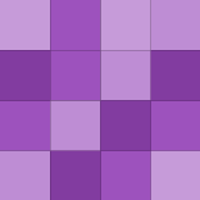
VOTE: Chase Freedom
I wish there were a tool to help plan out hopping from one movie to another. I hate having to manually figure out the best way to see 2 movies for the price of one. Nevertheless, I do it.
At my job, pretty much everyone does or has wanted to quit. In fact, many people are leaving in the next few months. All of the talk about quitting does lower morale, but there is a boost from knowing that everyone else also wants to quit. It's quite a terrible situation. I know this isn't really what the article is…
First word of the article should be "quitting." #corrections
I do this all the time, though I never really considered sharing it with others as advice. I believe my reasoning slightly differs from that of the article, but I'm sure the underlying principles are related.
@ffejie: Yep, I completely agree. When I first heard of such services, I scoffed at the thought. However, when I finally started my new job, I found that they have tremendous benefits. I'll make my own little pros and cons, but start with the latter since they're really trivial in my opinion:
So does this mean that if you change your password to the same thing, it will update properly? It seems like no one can actually see your password, just attempt to guess at the first characters. Therefore, changing it to the same thing would just increase your protection if you fall under people affected by this, no?
@thejoshualewis: Yes, I agree that Craigslist postings that link you to another site are just asking for spam sometimes. That, indeed, would be a downside. However, if you just had a link to your blog on local fliers, it might work out better. I suppose the extra hits you get from Craigslist would be helpful though.
@thejoshualewis: I believe he requires the use of Craiglist and other methods of communication to link people to his blog. Via Craigslist and local flyers, he was attempting to direct people to his blog, which had a more customizable layout than Craigslist alone could offer him. Also, once items were sold, he could…
@Flendon: That's very interesting. I just tried to test it out, and it works for me in both Firefox and IE. Then again, my IE is still version 6, so maybe something about the updated IE hides the responses? It seems odd though that it would still work on the old IE and not the newer one. Guess I should just consider…
Last night I ran into a big problem with spam ruining my search results. A friend of mine had a TSA lock that wouldn't close (let's not discuss TSA locks here), and the only identifiable information on the lock was "TSA002." I tried to search Google for a fix. You can try it yourself and see that there are <10 results…
@bdinger: Agreeing with kettlewhistle, you do not need to view the cached page. You can always scroll down to the bottom to view the discussions. The page is simply set up to confuse users into thinking otherwise.
As for the Craigslist-type situation, I'd make things clear when I make the meeting arrangements. For example, if I'm going to be around all day not doing much and the person were coming to me, I'd set the time and say to call me if there will be any delay. Also, I'd make it clear that if the person were going to be…
This is very helpful to me, as I've found many occasions when I receive several prompts and have to type my password a frustrating amount of times before I can access the browser. Thank you for this article!
I've used this before for one very important purpose: clearing sensitive information. I'd advise everyone to install this just to check that things like your credit card number are not saved all over. You'd be surprised how some form field you filled out once 6 months ago actually saved your credit card info when you…
@Syl: I've used this program for years: [codestuff.mirrorz.com] I'm not sure they update it anymore or what OS it runs on, but I know it runs on XP. You can right-click on any startup entry and it gives you options to search that website or Google. I believe this is how I first learned of the website, actually.
@Kamatari +: You can try this website: [www.blackviper.com] I know it used to be pretty good for XP, and I just did a check now and it seemed to have a Windows 7 section. It might seem a bit excessive at first, but always better to have more information than less!
@critter42: I agree. I've been using this website for many years, and it seems to be one of the few sources that actually gives useful information. If you Google a process, you often get way too many sites that don't actually help you determine what a program does, what installed it, or how safe it is. This website,…
@jepzilla: I do not understand how the charging of the consumer is unrelated to the discussion. Look, since the inception of the internet, consumers were barely using the maximum bandwidth allotted to them. However, recent advancements have led to things like consumers regularly streaming movies. These advancements…

