Ah yes, this does the trick! I completely forgot about HFS+'s metadata. Thanks.
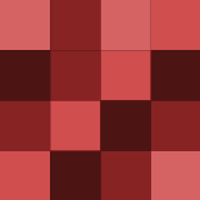
abreis
abreis
(1) Disk Utility: File->New->Blank Disk Image
I created a new disk image, set the size to "4.6 GB (DVD-R/DVD-RAM)", then fired up Terminal and copied everything from the partition "Mac OS X Install ESD" to my new disk image, with a simple cp -R. Had to go to the Terminal because Finder hides a lot of the files in the installation image.
Interestingly, Disk Utility reports a 4.75GB size but only 4.38GB used. I'd try resizing the .dmg to the size of its contents and then burn, it might fit on a DVD then.




