I work for Code42, which makes CrashPlan, and I love this answer :)
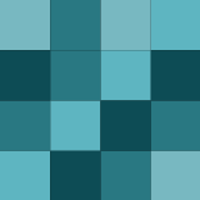
This is true—CrashPlan can be configured to back up any file on your system, but does not provide the "bare-metal" solution offered by Carbon Copy Cloner or SuperDuper.
I work for Code 42, makers of CrashPlan, and we think that a combination of off-site and on-site backups are best for everyone. On-site backups are always going to be fastest for backup and restore in case of drive failure, while backups to a cloud destination give you that…
As Doug D. has mentioned, on Windows there is no official support for NAS. His mapped drive link discusses that in more detail. On Mac and Linux, you have to mount the drive to your filesystem for CrashPlan to be able to back it up. There's more information on all three platforms here:
Carbonite trials are also eligible.
We support backing up mounted NAS drives on Mac/Linux computers with any subscription plan. Choose based on how many computers you'll be backing up. 1-2 computers, the best deal is the individual unlimited plan for each computer backing up. 3-10? Best value is the family plan.
While that specific line refers to users in their CrashPlan trial period, Carbonite users on their 15-day trial would be eligible as well.
I still do! I spent a few years in direct customer support, and now I'm supporting users via blog comments, social media, etc.
Hi Justin,
I work at Code 42, makers of CrashPlan, and I wanted to mention that we do verify eligibility with this deal and will cancel (with notification, of course) accounts which don't meet the requirements
This is a great article! I worked for three years in CrashPlan support, and there are some caveats to this.

