Well, now that we've answered this question, we can all get back to thinking about various VPILF references and whatnot.
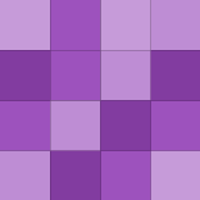
@cronin4392: you can install something at the router-level, or possibly set up an old machine as an internal DNS server to keep tabs on things.
I wouldn't be surprised if Comcast (and the others) allow you to purchase their PPV offerings, without the bandwidth limit. Also, I wonder if they'll be a backlash from the software providers, since that'll encourage people to stop their programs from 'phoning home' and checking for updates.
I would love to have apps like this, but I don't want 135 different things running in my system tray. Is there a way to incorporate these into the shell of Windows?
Fantastic. Clearly, Ebert actually knows how to write. Unlike Mariotti, who 'yells' in print. I wonder what font package that is in, because my computer doesn't have 'yelling' as an option.
@xlerate: WinMo 6.0, or 6.1? I had an issue when I went to WinMo 6.1. Two things I saw fixed the issue:
My wife is a HUGE fan of it, but I haven't used it as much more than taking quick notes and mobile lists. That being said, I got back to school (finally) in January, so I'm sure I'll get a lot more use.
well, at least now he can go back to his first love. General douchebaggery.
After going over all this last night, I got inspired to re-flash my WinMo phone with the 6.1 ROM available on the XDA site for my Dash. A big improvement over 6.0, including the built in overclocking of the processor.
I've used some of these apps, and as far as the brower goes, if you've got a non-touchscreen version of WinMo, IE actually seems to perform the best.
the Vista Ultimate might be worth it, simply to avoid borking up my wife's desktop (running Home Premium) while the other machines run Ultimate already.
No love for FoxMarks? That's been one of the most beneficial add-ons for me.
Vote: FileZilla. so easy, I was able to teach my wife and mom how to use it
For Outlook, I'd like to see a customized archiving system that I can set to automatically run that can be easily accessed and searched. If I can set to automatically archive everything from a certain person independent of others, that would be nice
The toolkit found on Daily Cup of Tech [dailycupoftech.com] is really robust, only takes up approx. 32 mb on a USB stick, and will work around the malware that prevents installations. I recently used it on a friend's borked PC and was able to get it all going, good as new. Many new spyware / malware apps prevent the…
@chaos0815: my mistake. In reading the post and article, it seemed as though they recommended a different email address for every site, i.e. 'disposable-rtm@gmail.com', 'disposible-flickr@gmail.com', etc. I shouldn't post comments before the coffee kicks in...
Why not set up 1 'throw away' address, and different filters for each site? Having multiple email addresses would seem almost as bad as the strange email-post to addresses.
For burned movies, I use the MyMovies plug-in for Windows Media Center. It both has the full database functionality (where it pulls most, if not all, information for you), and allows me to watch them in Media Center.
for some reason, I've never gotten on Amazon for much of anything, although I know they're a good outfit as far as prices, comparison, etc. With a birthday, wedding anniversary, and xmas all around the corner, now might be the time.
Depending on the amount, I may or may not go through the effort. After all, my time and my sanity are worth something. More often than not, they're worth quite a bit more than the dollar or two difference.

