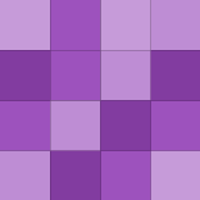
Just came in to say how confusing the inline “related articles” are. For a guide that should be clear and very straightforward (“I’ll send this to my mom”-easy) the whole thing looks cluttered and with no clear structure.
On-topic, IFTTT is great at connecting web services between them. Not so great at using it to…
To consider that the marketing reasoning behind a product is it’s only and sole purpose is a strange idea.
For a less f***** version, try Timewarp for Chrome (https://chrome.google.com/webstore/detai…)
1. Use the toilet
Just a heads-up: Prey has completely revamped their control panel and now has more features on PCs and Android. For example, it can disable power menu on Android while the screen is locked, so a thief won’t be able to easily turn off your phone to stop you from tracking it.
Sleep As Android is, in my experience, the best alarm clock. Fully customizable, tracks sleep, has nap timer included, lets you set different profiles for each alarm, gradual alarm and vibration, it can even light up your flashlight.
How that? When I mark an item as "Done" in Inbox it is removed from my inbox in Gmail. Basically the same as archiving it.
This won't work on Lollipop since Xposed doesn't support ART as a runtime (the default in L).
Just discovered this gem: keyboard shortcuts work the same way they do on Gmail. So on desktop, trashing/deleting messages is very quick too.
Great idea! Got myself in too
Same in my Nexus 4 with Jelly Bean 4.3, the "Info" option doesn't show when dragging an app icon through my homescreens. Apparently it only works in third-party launchers like Nova.
Thanks for pointing that out, I thought the specs were quite different.
Sleep As Android also has an ambience noise function if you like that before falling asleep, and it has some "captcha" for waking up including barcode scanning, shaking the phone, solving math problems in various difficulties. Gentle wake-up with gradual rising volume is possible too.
VOTE: Whatsapp
You can send pictures by email. Then sharing from the gallery shouldn't be that hard.
This comment is great, it summarizes what I love about Pentax.
This guide would be great if you included the steps to use SSH to control your Pi in case no external monitor is available. Actually the new Raspbian images already have ssh turned on by default, so you just need to add your Pi to your network using the ethernet cable, assign a static IP to it in your router settings,…
Still works!
The patent covers elastic bounce only.


