When I follow your steps, right-clicking on File Explorer doesn't open the menu where you can select "Properties." Right-clicking immediately hurls one to the target destination, "This PC." However, the location of the shortcut is in the user's app data file, here: AppData\Roaming\Microsoft\Windows\Start…
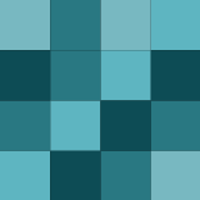
That's it! However, some folders—like My Computer, for example—don't have a specific "path," they're something that's part of the OS itself. In those cases, our friends at the How-To Geek note that you can use the GUID of the location to make it work. For example, if you wanted it to open My Computer, you would change…
Well, I think this is what you are looking for:
http://lifehacker.com/5987400/how-to…
ok: AppData\Roaming\Microsoft\Windows\Start Menu\Programs\System Tools\File Explorer. But that's a shortcut. I DID manage to take ownership of that shortcut (haven't done anything with it yet, cause I'm not sure what I am doing)...and steal inheritance, which allowed me to edit rights on the shortcut. But, I'm…
Well, it indicates the target is in Programs. But the folder itself is located in your roaming folder, Microsoft....er, shoot. Wait. I lost it. brb
Yeah, I can help with that. But a stupid question first. Where did the "Windows Explorer" folder USED to start in? Like in Windows 7, where was it located? I found the target, and the way you can enable the "start in" field to update it, but...I'm not sure where "I" want it to start, cause I don't know where it…
I have the same urgent need! I don't even want the OS, but if I could at least not have to constantly force my way BACK to the desktop, I might...MIGHT be able to calm down, and give 8.1 another shot. When I'M ready. I say WHEN. I say WHO. I say WHEN....!!
Oh, forgot to mention: Libraries was the first thing I found. HA!
*laughing as I read this thread* Yanno, I used to feel pretty darn smart, not as smart as Dev.'s with a hacking background as teens, but I'm still a smart, geeky girl.

