Michael - we have a lot of updates on the app since launch - would you like to catch up for a demo? Jamyn
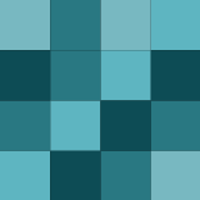
Nope. But dump that data via WiFi when you get home, so the history is logged.
Android now. Or join iOS beta by emailing beta@dash.by - thanks, Jamyn, CEO @ Dash
We work with the BAFX unit, amongst hundreds of OBDs, and many have had great results. But we recommend the Scantool version.
Hey there - you were in the beta group and we learned a bunch from that. We were using the industry standard 7 MPH / sec decel to calc hard breaks. We found it sensitive ourselves, which is why we made it softer. You can also turn off the alert in settings. We've added a ton of functionality and we'd love you to try…
Dash has an Advanced Driving Screen, which should show all those gauges in real time. You swipe right to left to reveal that detailed sensor data. Jamyn, CEO @ Dash
Dash has automated VIN decoding, so you should get accurate data. Jamyn, CEO @ Dash
Shouldn't be. I haven't found it any problem! Jamyn, CEO @ Dash
Dash is free as an app and you can get an OBD as low as $5 on Amazon. And Dash doesn't share your data with insurance companies, as you are doing directly with MetroMile. Email us at support@dash.by with any questions. Jamyn, CEO @ Dash
You should give Dash for iOS a try! We can get you on the beta - email us at beta@dash. by - Jamyn, CEO @ Dash
You can run Dash over BT (or WiFi OBD) alongside other apps, devices, to car audio etc. Works a charm. Ping us at support@dash.by if you have any issues. Jamyn, CEO @ Dash
We've been adding a ton of cool features recently, incl. Advanced Driving Screen (now) and Usage over time (next week). Make sure you have the latest version! And sorry about bug - ping us at support@dash.by and we'll diagnose! Jamyn, CEO @ Dash
Dash now has an Advanced Driving Screen (swipe right to left, while in transit) that shows all available sensor gauges in real time. Make sure you have the latest Android version downloaded! Jamyn, CEO @ Dash
Dash now has an Advanced Driving Screen (swipe right to left, while in transit) that shows all available sensor gauges in real time. Make sure you have the latest Android version downloaded! Jamyn, CEO @ Dash
You can email us at Dash (beta@dash.by) and we'll send you an APK for Android to try out! Should work in your car and read your CEL immediately, no engine grease! Jamyn, CEO @ Dash
Dash works on WiFi to Android, as well as BT. And you can run Dash with BT and also other apps (e.g. connect to audio) no problem. Done it many times myself, in many cars, with many apps and many OBDs and many smartphones to test! Jamyn, CEO @ Dash
In a couple of weeks, you will be able to export your data, yes. Stay tuned. Email support@dash.by if you have any questions! Jamyn, CEO @ Dash
Jamyn here, CEO of Dash. We rolled it out last week. While in the Driving Screen, swipe right to left and it will show all the sensors we can read in real time. LMK if it doesn't work and make sure you have the latest app version. And email at support@dash.by with any questions!
Jamyn here, CEO at Dash - you don't need to have a net connection while driving. But if you want to log the trip and see you history etc, you'll need to at least hop onto WiFi (home, office etc) to upload the data to the servers. But I've used Dash a bunch of times with my Android tablet and iPad, both without 3G…
Jamyn here, CEO at Dash. I can confirm that you can have multiple BT apps working at the same time. I've done it with many devices and many cars and many apps. We've also had Dash work with WiFi OBDs (go to Dash > Settings and change from BT to WiFi). Feel free to ping us at support@dash.by with any questions! We'd…

