@mangs: yes, yes I did, I knew that word seemed a little out of place after I wrote it.
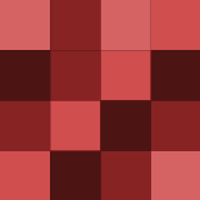
@Faizan Momin: well if it's on a Mac, well try installing OS X, then Ubuntu, the options should appear in Grub. If it's on a PC try the same aproach, if you know how to install OS X go for it. But I stick to Ubuntu, had the same triple install mentioned above a few months ago, got tired of both OS X and Windows,…
@sam-a: as Astrophizz said, the faster it is, the less limitations it has, you can't limit a browsers script rendering because it's reached it's peak on a pentium 4, no you gotta keep pumping the numbers up, so that it limits the latests processors and is fast enough to act and feel like native code. The faster it is…
Before I riding the newest daily builds on Chromium, but after a while of crashes and dealing with erasing everything and starting from scratch, I decided to go for the CHrome and Chromium beta on linux and it's screaching. I switched from firefox to Chrome just to try it out, but after using it for a week or so it…
@Buster Friendly: I agree with you, if linux would have been command line from the beginning for me, I would have dropped it since my first distro 2 years ago, but because of Ubuntu's ease which was in 8.04 I think, I ended up liking it, supporting it, spreading it and in the long run learning some Command line Fu,…
@skadoo323: exactly like Dbeta said just download the disc and check it out. My laptop has never given me problems with wifi, my friends card on an HP did but that was in ubuntu 8.04, now most wifi cards are recognized and work correctly
@reesebw: What I did was Install Docky, it's a dock for Linux and it has a gmail helper which tells me when I receive a message integrates with the notifications perfectly and is always on the screen.
@Nitesh Singh: a lot I was surprised, after the upgrade
@DBeta: There's actually a tool for repacking a whole Ubuntu live CD, you choose which packages you want, what repositories to Add, etc, make a custom CD for installation. There's also one that creates an installation CD from your current install. But I can't remember their names. What I did is close to that but it's…
@BishopBlaize: I understand what you mean, The command line at the beginning was a little scary. But adding all the repositories I added through GUI, it took 100 times longer, than what it takes with the small very simple sudo command I wrote. Just saying it's a hell of a lot faster. But I understand the fear of…
@libertao: I was like that once, but after writing my first script in linux and it lowering my installation and configuration time from 5 hours with me there for 2 of them, to 1 hour and me doing whatever I want. Sometimes things are faster with the command line,
I wrote this script to add all the necessary repositories I needed:
@wicketr: I think that getting to windows 7 folder is Windows fault. That's their security breach, just saying, you can't see the users files in mac OS X through linux. It's windows that should improve it's security and not let other OSes see what's inside their folders. Still being able to see the files you have in…
@ubstinalcono: exactly, I thought they were going to talk about how to set up wine or giving Crossover some publicity, but this is just running a whole OS on top of another, and it's not worth it, even if you aren't showing the window environment it's still running in the background and slowing down your whole computer
@epictech300: If you want a real good solution it's Crossover Mac or linux whichever you want. It lets you run Windows applications through a compatability layer, no windows and it doesn't slow the computer or use as much resources are a VM. It's worth a try and should be mentioned.
@headclone: yes, go to [goo.gl] , It's the PPA for Docky, just add the PPA source by going to terminal or sources which ever suites you terminal is faster just add this "sudo add-apt-repository ppa:docky-core/ppa" . Then go to synaptic and install Docky . Or again in the terminal after you add the source. Type "sudo…
@fsSnowboard: no prob. :)

