I use it on the right. I damn near never touch scrollbars anymore (anyone that hasn't discovered that touchpads have right-side scrolling... well, if you're out there... get with the times!), so I never even noticed that they're in the same area. And yes, for my widescreen PCs (all 1 of them - now possibly 2), the…
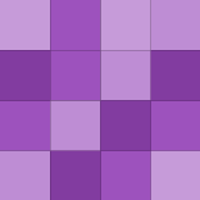
@johnsmith1234: Without any third party programs. *headdesk* I give up. Seems people here take the "ignore it if it's right, skew it if I disagree" method of arguing. Can't argue with that...
@sti25impreza: @Phoshi: @Ray Nath: Clearly space becomes unimportant when you have tons of it. That's not the point. I'm talking about when you NEED to know the size of a set of files. Which USB drive should I use to copy these? How long will this take to send? How well did x264 compress these videos? There are a…
@Phoshi: Also, that's definitely not to say I don't love Win7. I moved on from XP to 7 back when it went RC. I love Win7. I recommend it to everyone. Explorer is just one of those "don't get me started" things. It's just so broken, it tarnishes an otherwise perfect Windows experience.
@Phoshi: You haven't experienced not being able to show total size of files in a folder without getting properties? Seriously? I'd love to know how you re-enabled that functionality... Or how about getting instantaneous folder/view contents without the contents "flowing" in over a second or two (or, a minute or two)?…
Hmm, comments on the Win7 blog site are down, almost like they shut the door for comments or something. Wanted to drop by and give a good congrats, and reiterate my wishes for a revamped Explorer in SP1. Explorer has been such a f*cking nightmare since Vista and 7 really hasn't made any worthwhile progress... still…
@VoidingWarranties: Considering as though Windows 7 is darn near piracy-proof... I highly doubt that figure.
Curiously, I think F1 is the only button on my keyboard that hasn't been voluntarily pressed... ever. How odd.
@zelannii: Wow, the fact that you think Windows itself handles uninstalls is particularly telling. Completely and totally incorrect. Windows has nothing to do with uninstalling from the control panel, and I'm just about boiling over with the hundreds of ways you're wrong about EVERYTHING involving uninstallers.…
@Priswell: Only the extra minute wasted while needlessly parking away from the ATM to do your "banking business". If you like to get out of the car and entirely defeat the purpose of a drive-thru ATM, why not just park and go use one of the walk-up ATMs?
Another vote for mp3directcut. Seriously? Upload an MP3 _then_ cut it _then_ redownload it? mp3dc gives you so much more control and doesn't involve any uploading or downloading - other than the ~1mb program itself. May not be as derp-dee-derr simple, but it's still quite easy...
@zelannii: Wow, most of those "rules" are about as backwards as the registry itself. 4gb RAM with Windows 7? Facepalm... facepalm heavily... facepalm repeatedly. I'll stick with my happy 2gb. Even 1gb is plenty acceptable for Win7. Don't use the uninstaller? Removal tools often don't even uninstall, but rather clean…
So, here's the ATM tip in a nutshell:
@Priswell: Oh, wow. You're one of those guys. The people I want to get out of the car and punch for being an ignorant douche. Thanks! Please end yourself.
@kokanut: Funny, I'm pretty sure I wrote "...as well off if not...", it'd be pretty hard to mess that one up. Meh.
Article is so full of typos I wonder if it was a drunk post... don't even want to list them all. Kinda sad to see on such a site. =(
@wjglenn: And, as with amout 75% of the systems coming in our door, how do you take a software report from a non-booting/infected system? Hmm... then how do you print it from their system to your printer? We've thought these things through, and for the 0.1% of people that whine about it (to which we lay the smacketh…
Yeah, as the head PC tech for a _VERY_ busy PC repair shop, I don't see any value in this program at all. For some reason a lot of wannabe-PC-techs think "Oh! System info! They could use that!" and try to shove these useless apps down our throat. Absolutely no value to them whatsoever.
@Victor Lin: There's no real reason. Most dependancies can be bundled in the program's folder (like dbghelp.dll), since that's the first place Windows looks for a necessary DLL. Really, developers seem to think the installer "prevents confusion" for novice users. But in the case of this program needing to be…
@LethAL: Ahh, yes. I remember the old days when I could actually use the Control Panel flyout menu to use the Control Panel in 2K/XP. Now I pretty much have to search for everything; many control panels don't even have an icon anymore. I was hoping that'd be fixed by RC, then by RTM. Now I can only hope in SP1...…



