But if you want to use Office 365 to help you work more productively and make more money, do stuff better and more quickly at school, or just be more professional why don't you pay for it?
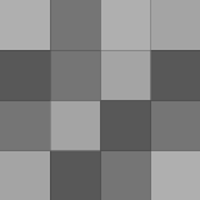
This has been the funniest thing I've seen on Lifehacker in quite a while
Aaargh! Bureaucracy.
I don't have Chrome so I can't test this but if the miniplayer has a taskbar presence does hovering over it in the taskbar or right clicking it in the taskbar bring up transport controls like WMP?
Didn't think I'd ever see grace, elegance, and vomiting all in one sentence.
The way you wrote the article makes it sound like it's impossible to make a text selection from a clipping. It isn't, there's just one extra step - just right click your clipping and select "Copy text from picture" and paste wherever you like - that paste is now actual text. Otherwise nice post :)
Oh thanks I didn't know it was that easy. Sorry about previous hooh reply. Lifehackers text boxes don't always work properly :)
HOoh
While supermarket receipts are being discussed here's what I do with mine.
At the bottom with the total is a number telling me how many items I bought so it's easy to calculate the average cost per item. Unbelievably this stays almost constant between shopping trips, for me it's currently about $3.50. So, using this…
I've been posting on average one post a day of useful or informative stuff to Hackerspace about Windows Phone. Any chance you can add a category along with iOS and Android where I can put these to collect them all together?
What I can't understand is why banks don't give us an opt in to use two step authentication with credit cards, particularly for online purchases. Instead of typing a pin at the terminal we should be able to generate a pin with our devices at the time of purchase. This would surely prevent things like the Target…
If you can't manage Ctrl-Shift-Esc with one hand it's difficult and awkward with two. But, you can use your right hand on the right ctrl and right Shift and hit esc with your left.
Ygygyg
Extra tip.
Make the new message dirty by typing some text before resizing and minimizing. Then, if you accidentally try to close your "clipboard window" you'll get a dialog box asking if that's what you want, giving you the chance to back out
Create a folder in Archives and drag your files there. They'll not count towards your storage limit because they're kept on disk. Not a good use of Outlook but if you want to do this then Archives would give you the chance
Well, here’s something you might not know. You can carry over the Office clipboard even when you close out of Word or Excel. As you know the Office clipboard collects everything copied to the clipboard, even from non-Office apps like Photoshop and Notepad. So how do you use it or keep it current if you accidently…
You can also use Outlook as a filing system.
IM+ in free and pro versions ($2.49) is also available on Windows Phone and among other things gives you access to Google Talk
Or you can wait till someone else has just left :)
Ans

