This didn’t work for me. I also tried the complete uninstall that I found on some other site ... it uninstalled OneDrive but the OneDrive Icon was still in the explorer. What worked for me: I found another registry key called
{018D5C66-4533-4307-9B53-224DE2ED1FE6}
under
HKEY_USERS\<your_user_number>\SOFTWARE\Microsoft\Wi…
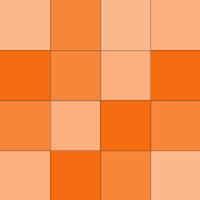
justMe
21489153

