To do 10,000 steps I need to walk roughly 5 miles IIRC. That takes me around 1 1/2 hours to do. I don't even have time to spend 30 minutes exercising let alone finding close to 2 hours a day.
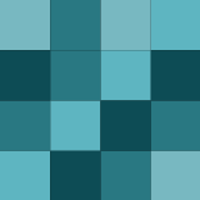
I use http://www.pogdesign.co.uk/cat/ it has a few uk shows, only tends to be the popular ones though.
Why? The shelf is inset by about 1 1/2 inches so the lid should easily fit in the gap.
I don't have a Mac and my Apple Tv is a v3 one.
Not having looked at this completely but would I be able to use this to send to my Apple TV?
You will need to use an external tool, like snipping tool on Windows 7, or screenshot captor. This is because Google don't allow extensions (like awesome screenshot) to work on internal Chrome pages.
11/12/2012 The day unfiltered photos on twitter died.
You still can, you just don't get the spiffing thumbnail picture and have to click through on web twitter. A lot of the phone clients show the pictures inline anyway.
There is this. https://addons.mozilla.org/en-US/firefox/addon/larry-filter/?src=search Haven't tried it though.
I use Open Tweet Filter https://chrome.google.com/webstore/detail/open-tweet-filter/bdmjagdcpkfpebaaffpafncgkleijako on Chrome. It's not perfect but it does cut some of the rubbish out.
Hmmm, I just downloaded it and when I opened it the signup page is blank.
I'm more of a keyboard guy, plus I don't like having lots of things pinned to my taskbar.
If you are sticking to just launching programs then yes, it's just a roundabout way of doing the same thing. However it's the supplementary things you can do, like search google from anywhere, kill tasks, manage desktop windows, view your todo list etc that make them so much better.
Link just in case someone wants to try it. http://www.donationcoder.com/Software/Mouser/findrun/index.html
Find and Run Robot obliterates Launchy in every way (apart from maybe eye candy) and it still being developed, unlike Launchy.
None of these shortcuts are working for me. Chrome dev branch on Windows.
Hmmm, thanks. That's good to hear. Might try scanning a few documents in over the weekend and see what the results are like.
I had planned to start scanning in my utility bills, receipts etc into it but I can't seem to find an easy one/two click solution that has OCR for Windows. Apparently there is a great app for Mac that does almost exactly what I'm looking for.
Crap, thanks for pointing that out, will have to wait until I update before I can get it.
Wow, thanks.

