Citi also offers a similar service as well. The benefit of using this service is that it is only valid for one merchant. If your credit card data ended up in the wrong hands, they wouldn't be able to charge anything to it (except maybe on the same website).
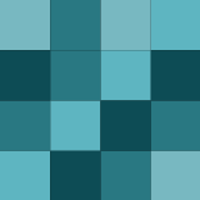
Haha, it's C Sharp.
Yes! The company I work for uses C# almost exclusively.
This is the closest thing that I could find. http://snippets.me/ It's free while it's in beta, so it's at least worth checking out. It still looks a little basic, but again, it's a beta.
That would be very helpful! I'm sure you could setup something similar in OneNote, but it probably wouldn't work quite as well.
Wait, you use both? Do you sync/share the data between them somehow? Or is it different topics in each place?
I used Evernote for a while, but I like how OneNote is laid out a little bit better. I even used Keep for some time, but found that it was a little too simple.
Awesome!! Glad it worked.
Here's a possible solution: http://sourceopen.com/2014/10/01/how…
Office seemed to work on the Lollipop Dev Preview for me, but I could not log in to OneNote.
I seem to remember having a similar issue with it as well. I don't remember what I had to do to get it working again. There were a lot of settings for MMS in Chomp. Switching to Textra that just worked seemed like the best option.
ChompSMS is good. I would recommend checking out Textra as well. It is made by the same developers and is a lot cleaner and easier to use.
Couldn't agree more. I've been using it for a couple of years now and love it. I especially like that I can customize each contacts text notification sound and even the color of the message icon in the notification bar by contact.
I have a Chromebook and there aren't a lot of differences. I haven't found a tablet keyboard that I like as much as a normal laptop keyboard, so there's that. Websites run a bit better than on a tablet. On my Chromebook the speakers go much louder and the screen is much bigger. Support for USB drives and HDMI output…
I have a Chromebook and there aren't a lot of differences. I haven't found a tablet keyboard that I like as much as…
+1 - This book has been a huge help to getting my finances in check.
I don't know then. As long as I hold it down for about 1.5 seconds it works for me. Although, I do have ParanoidAndroid flashed onto my phone, but I thought I could always do it.
My Nexus has the app switching menu button on the bottom right. If I hold that down, it will switch to my most recent app. If I do it again, it will switch to the 2nd most recent app. It's basically a quicker way to switch back and forth between the same 2 apps. If you have a Samsung phone, I don't think they have the…
I don't know if this works on all Android phones, but on my Nexus 5 I can press and hold down the recent apps button and it will switch between the 2 most recent apps.
Couldn't agree more. There's a lot that you can customize and I've found that it learns my typing style and does a tremendous job of knowing what I'm trying to type. People are always amazed at how quickly I can type things out on my phone using SwiftKey.
Also look here: http://www.omgchrome.com/5-text-editor-…



