I don't know then. As long as I hold it down for about 1.5 seconds it works for me. Although, I do have ParanoidAndroid flashed onto my phone, but I thought I could always do it.
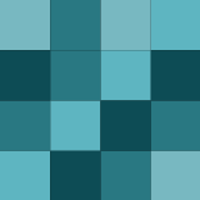
My Nexus has the app switching menu button on the bottom right. If I hold that down, it will switch to my most recent app. If I do it again, it will switch to the 2nd most recent app. It's basically a quicker way to switch back and forth between the same 2 apps. If you have a Samsung phone, I don't think they have the…
I don't know if this works on all Android phones, but on my Nexus 5 I can press and hold down the recent apps button and it will switch between the 2 most recent apps.
Couldn't agree more. There's a lot that you can customize and I've found that it learns my typing style and does a tremendous job of knowing what I'm trying to type. People are always amazed at how quickly I can type things out on my phone using SwiftKey.
Also look here: http://www.omgchrome.com/5-text-editor-…
I also just picked up a Chromebook. One of the more popular options is Caret, which I have used a little bit and like. It's a little simple, but might be what you're looking for.
This is something I love about the Android app Textra. It is an SMS replacement app and it allows you to mute notifications. So when a group message comes my way, I just mute the notifications for the group message and I'm happy.
Go here: http://offers.bestbuymobile.com/ and you'll see the link to get there.
Sorry didn't see this until now. You shouldn't need to set an exit task because as far as I know, it automatically resets when you exit the app. Just tested it on mine and it worked! If you want to be sure, you could set a variable with the current timeout, and use that in your exit task to reset it. It's not…
This can definitely be done with Tasker.
MusicBee is definitely my favorite as well. It's lightweight and has enough customization features like custom hotkeys for me. I've been using it since it was posted here http://lifehacker.com/5937787/five-b… last year. Syncing easily with my Android phone is another big plus.
I don't use a lock screen, so I never noticed. Can you do that with other messaging apps?
I was actually just comparing all of the SimpleNote Android apps last night. Glad this was finally made and released. Been missing it since I got an Android phone.
Textra has this feature and is a very well designed alternative to the stock messaging app.

Verizon has excellent coverage in the Hampton Roads area. I have never had any issues with no service or even dropped calls for that matter. Even when I travel, I don't run into any issues except when I visit my Aunt and Uncle. They live in the middle of no where in Meadows of Dan in the western part of the state. …
You beat me to it, I was just about to go looking for this!!
While true, you can also archive a note by swiping the note to the side from the main menu.
That's from those old Bud Light commercials!! Real Men of Genius!!! http://grooveshark.com/#!/s/Mr+Used+C…
You can simply change the bg.png file to whatever color you want. Also, while you're at it, you can resize the image in MS Paint to fit your screen. Just right click the bg file, edit, and then in MS Paint resize.
I had the same issue as well. I installed Twilight which for some reason blocked the install. If you still have trouble, look here (http://www.thriveforums.org/forum/non-u-s-toshiba-thrive-help/16409-install-apk-problem-install-button-not-working.html).



