Logitech Trackman Wheel - trackball
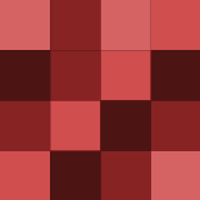
VOTE: Essential PIM
VOTE: FireFTP add on for Firefox
No.
Just use Open Office - it's free and you can click on the PDF icon in any of the programs to create a PDF.
VOTE: AVG Free 8
Starting with a search engine is redundant since browsers have search bars built in nowadays. I start with the Environment Canada 5 day weather forecast site for my local city. You always need to know the weather, right? So, when I open my browser, I know the current conditions and the forecast and then move on from…
Simple.
Or, if you want to close Windows and shut down the computer, create a new shortcut - right-click on the desktop, choose new, shortcut, type in "shutdown.exe -s -t 0", call it Shutdown, change the icon to the shutdown icon. Put it on your Quicklaunch bar (XP or Vista) and just click on it to shut down Windows.
Yes, a way to be able to turn conversation mode off would be my number one wish.
There are ways to install it without the security toolbar and link scanner, as well as ways to tweak the exceptions. See my post here for more details:
The Mac OS X is not as compatible with as much other hardware as the Windows XP or Vista operating systems are. This is especially important for when you want to add things or upgrade things a couple of years into the life of the computer.
I used to have problems with the free Zone Alarm on Vista, but they seem to have cleared up with recent updates to Zone Alarm. Periodically, Firefox and Thunderbird would crash and not load and I could not end their processes either unless I rebooted. This was a Zone Alarm glitch. But this stopped being a problem…
If you use an email program like Thunderbird or Outlook, or such, the spamfilter program Mailwasher can filter out foreign language messages. Look at the header of the incoming email and look for "charset=(something)" where something is the other language charset. Include this in a new filter for the header and it…
Agreed. -f is a bad idea. Here is what I use for shortcuts:
No one mentioned Picasa. To batch resize in Picasa you can either use the Email function - automatically resize all pictures you've selected and it will attach them to an email to send.
put it in a graphic, instead of text. Works great and it's simple - no script/programming involved.
This is not entirely true.
More Windows/PC tips and less Mac tips.
I also use this at my girlfriend's place when I am too lazy to log into my web mail. I set up my identity in her Thunderbird installation, so when I want to send someone an email and have it seem to be from me, I just choose my identity and voila!

