A lot of these apps have been popping up in the wake of Android L's announcement but few of them have been very useful. Heads Up! is my favorite so far, which Lifehacker also reported on, because it doesn't try to be fancy. It literally just rips the notification wholesale from the shade and throws it onto your…
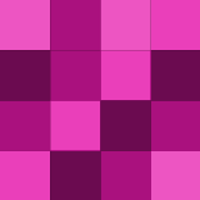
This is an awesome app and exactly what I've been missing from the voice commands from the day I got my Moto X. Mind you, Pause Music is never going to work because you can't usually get the Okay Google Now command to register with music playing, but Resume Music and a lot of the other commands will be really helpful.
And just like that, I shelved my old Macbook for good. Pretty much all I used that thing for these days was torrenting stuff. Thanks for the heads-up, Dave.
That does sound pretty awesome. I don't know about $250 awesome or whatever, but we're getting there.
I think they look super nifty and cool, but the cost is going to be steep for something that basically just looks nice and saves me from the arduous task of pulling my phone all the way out of my pocket and then all the way back in when I'm done. I would love to have a Moto 360, but I might hold off for a while or…
After clicking through the link here to check it out, I kind of think you should change it to the Google Play Store link. He specifically says he's letting his XDA friends download it for free as a show of good faith, but would ultimately like people to support him by buying the GPS version. It's only $0.99, after all.
The bombs are one of the most "next-gen" ideas this generation. They are, essentially, tools for manipulating the artificial intelligence of a crowd. They are the ultimate tool in an arsenal of tools that the Assassin's Creed series has given the player through the iteration of the franchise.
The idea that combat will be tougher thanks in part to the removal of unblockable assassin combos. "What we wanted to do in ACU is to make a game where you're playing like an assassin," Amancio said. "How we did that is, first, we made combat much more challenging. If the path of least resistance is to fight, that's…
That makes sense, especially given that most of the playlists Spotify imported from my iTunes a long time ago are the ones most affected. There's not a way to have Spotify automatically just swap those out for the one they have in their library is there? They're all tagged exactly the same way.
I don't really use Offline Mode anymore since they let you sort to only songs on your device, and now after looking at specific songs on my old playlists, I'm more confused than ever. Some of the songs are still totally in Spotify's library, but just not active on my playlists for some reason: http://imgur.com/xYmpIG0,…
Turns out it's just not for me. I like my home screen as it is rather than some big, personality-less list, and I don't think the gesture-based search is that helpful if you've curated your home screen well enough. I rarely have to go into my app list normally.
Thanks for the link. Hopefully anyone else looking at this can use it.
This is probably as good a place as any to ask. Why are so many songs greyed out on Spotify? I have a lot of playlists from last year when I heavily used Spotify, then I switched to Google Play Music for a while, then Beats for a while, and now I'm back on Spotify and a ton of my songs on my old playlists are greyed…
I'm going to try it out for sure, but I've never really gotten much out of launchers that try to predict what I'll use. Maybe I just tend to use my phone about the same everywhere I go, but I find that I'm much better at curating this with thought-out home screen icons than a launcher can. But maybe Z Launcher will…
I get the same issue. I was playing Battlefield 4 the other day and wanted to get a moment and the video clip it saved was seven minutes from me playing inFamous: Second Son the day prior. I tried to record a couple matches in the Destiny Alpha after the game dropped me into the loading screen for orbit again (perfect…
Bummer that Keymonk didn't make the cut. You guys should give it a spotlight or something. I've started using it after seeing someone nominate it for this and I love it. There's a learning curve but I don't want to go back to normal one-fingered swiping now, so I've abandoned SwiftKey for a bit while I practice. I…
Any tips on how to move quickly here? Mostly I've been getting stuck forgetting that the order you move through the letters matter (Keymonk is not an anagram solver, unfortunately) and at stuff like how it doesn't auto-space and capitalize and such the same way that SwiftKey, for instance, does. Mostly spaces is what…
Yeah I had the same reaction. I feel like I'm relearning to type or something and it's making me have to think about every word in a way I didn't need to before and some words honestly feel like a puzzle to type. I don't know that I'll stick with it if it doesn't start to click in my mind fairly quickly, but it's…
Laying out the keys on a relatively flat line like that sounded and looked like an awesome idea that I was really excited for, and I'm sure with enough practice I'd be able to master it, but it made typing such a chore for the first few days that I just couldn't go back to it. Cool idea, but not for me.
Okay this sounds super interesting. You've convinced me to give it a shot. Thanks for the recommendation! I'd never heard of it before.
