It's a nice app, but it lags really badly on older phones. I'll just stick to Google Reader for now.
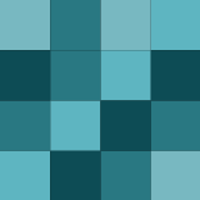
LauncherPro was my favourite for a while, until it started force-closing on my phone a lot. I went with Zeam Launcher for a bit, which runs great on low-performance devices, but I'm running Holo Launcher at the moment, which actually runs pretty well for an ICS-style launcher.
Lags a bit on my old HTC Wildfire, but then everything does. In comparison to most launchers I've tried, it seems to run pretty well. I've been on Zeam Launcher for a while after LauncherPro kept crashing. But I might keep trying this out for a bit.
Sigh, not compatible with my Froyo device. Needs Gingerbread. :(
I tried Any.DO on my Android but because I have a small screen device, the app didn't look very good, with buttons off-screen and text labels in big fonts being truncated badly. Not really a fan of Wunderlist either. I've been using Springpad for a while now and it pretty much lets me do everything I want.
I have it on my laptop, but as a Fn option (it's Fn+F12). Caps Lock and Num Lock still have dedicated keys. Looks like they are slowly phasing it out.
Personally, I consider Scroll Lock less useful than Caps Lock... does Scroll Lock even have a purpose these days!?
Does Windows Live Mesh not offer unlimited sync storage space between devices, along with 5GB synced online storage?
I use ColorNote for my note-taking needs. Colours notes, pins notes to notifications, reminders, archives, calendar. Only thing missing is a way of syncing to my computer. I've tried Wunderlist and it just didn't do it for me. Remember the Milk previously didn't do Android without a paid subscription; maybe I'll…
True, but the settings widget does allow actually toggling the settings from the lock screen. Plius I quite often have a number of ongoing notifications at once, so clearable ones (like calls and texts) don't show in the bar.
The downward slider in the top-left corner.
If it makes it any better, the up slider makes use of WidgetLocker's "toggle interactions" feature, so I can actually disable being able to click on widgets, and then enable it by powering on the screen, swiping up, then toggling things as necessary.
I use SyncBack to sync my music to my phone (and to my flash drive as well). Make a profile for my music folder, copy all files matching *.mp3 to Music folder on SD card. Easy.

