Ive been running my Vista Ultimate (compliments of the Windows Feedback Program) since Feb, and have yet to have explorer crash, or a BSOD. My Vista installs have run more stable than any XP machine I ever had.
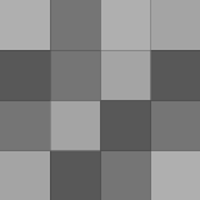
Where to start? I much rather prefer Vista over XP. I like the UI, the mobile device center is incredible, my hardware works better with it (on XP my Viewsonic LCD 20.1" monitor wouldnt go into standby), start search is great when you have 30+ programs installed, the wireless support is better. Very polished look vs…
yeah, that start++ recommended by Tryax is better.
VOTE: Handbrake
[Program Developer] We have released a new version of this program, 0.492B. This new version has 240x240 as well as the original 320x240 resolutions supported. We have added more Google services, and updated the icons. We also fixed the SIP issues. You can get the latest version at [thetechturf.com]
@Urza: i haven't had any issues running a patched explorer file with resource hacker - i just prefer to stay away from that.
@ubuntugamer: I do agree - beryl/compiz is VERY impressive
You know, the funny thing about most of these "Vista Haters," is they haven't even installed Vista . They're just regurgitating what they heard someone else say. Same with most of these people that say they "upgraded" to XP. Most didn't even give Vista a running start. Before they booted up into it, they had the…
@Urza: I do keep the EULA in the back of my mind, but the real reason I dont use resource hacker, is bc i don't like running a hacked explorer.exe
@doctorj: the reason I tweak it is so the OS experience rivals XP - Vista has kernal improvements, better security, better Windows Mobile (phone) support, has Media Center, among other improvements. All of which IMHO are excellent features. It's just some basic usability issues that need tweaked.
@doctorj: see my above post for clarification on "power tweaking"
@Urza: like i said, thats simple tweaks. If you want more advanced, go to the run box and execute "GPEDIT.MSC"
@Urza: I wasnt refering to 3rd party hacks - just configuring official Microsoft settings that arent set for the optimal speed/usability. For a simple example - disabling stuff in the Performance Options in Vista (control panel - system - change settings - advanced tab - performance settings). Properly tweaked, Vista…
@dtaschler
I am a PC power user, and find Vista to be very usable. I have, however, disabled UAC and put my own security software on it, and SERIOUSLY tweaked it. Vista (with serious tweaking) can be just as good as XP. I do think that Microsoft is being very wise about this; lowering prices at the same time as SP1 is supposed…
[Program Developer] Actually, the new icons are official Google icons, and I plan to have those in the new version next week (minor updates). I used those icons as just a placeholder till I could find something better. Heh, I'm actually surprised that no-one has come after me yet for copyright infringement or anything…
[Program Developer] It's basically a pocket IE (PIE) with a Google emphasis; Think Google branded browser. If you have ever tried to switch quickly between bookmarks in PIE, u know what a pain it is. This app is finger friendly. This is the kind of app that you either like or don't like. Not a lot of middle ground.…
@CHRIS-MCC: what? you mean we're supposed to read the previous posts before posting? Whats the fun in that? We get to hear the same thing from 113 people (at the time of this comment)
LOL, If you go to [felonspy.com] (javascript page) scroll down till you see the "Description: Adds 6 random markers around location."
@ALIENHEAD - LOL

