The Quantified Self is the author. Here's there site: [quantifiedself.com]
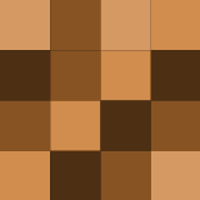
An easier way to check which folder your extension's icons are located, go to the Extensions page (chrome://extensions), expand the "Developer mode" section, and look at the ID that comes up under your extension. It looks something like "ID: pioclpoplcdbaefihamjohnefbikji..." (Evernote's). Also, this is the code used…
People are actually worried about this "possible" LastPass breach?
Humans could've buried them as they were extinctioning them.
I can totally see this as a commercial for Dropbox if they ever wanted to go mainstream.
Yeah, by showing a blank white screen as it's first choice, just like the tip up above.
Lifehacker actually ran an article about a little program called IsMyLcdOK a few years back that does just that.
Depends on what you do. I split my day up into 3rds, so 1/3 sleep, 2/3 awake... 1/3 doing my regular routine and the 1/3 I do whatever I want.
I tried this and Chrome moves the elements just as smoothly as Firefox. Maybe it's something with your computer.
More and more these days I value the time when I'm not on my computer, and if I can spend less than 30 minutes A DAY not on it, then it's a big win for me. That's why I love Instapaper, and its integration with the Kindle. Every morning I read the articles I saved the day before, and then I just spend a few minutes…
Or you could add it to the custom search engines with a custom keyword like "e" or "/e" or similar. I usually rapidly press Ctrl+T+e+enter to get there. Real quck.
I've never dealth with 10,000 PDFs so I don't know how useful this will be, but I use Evernote to organize all my PDFs. It has all the useful features like searching inside the PDFs (if you're a pro member), tags, notes, etc.
This is my preferred solution, too.
Sometimes, if you just deleted a playlist by accident, pressing Ctrl+Z restores it.
@hansonc: Unless you don't really use Delicious to save read later bookmarks, and instead use it to bookmark sites for reference, like I do. Diigo, fortunately, seems like a good alternative.
Also the Delicious Chrome extension downloads all your bookmarks into a folder titled [Delicious-do_not_delete], so you already have them downloaded in your browser. I guess it's time to start organizing them links :(
@JuryDuty: Thanks for the explanation. The password reset worked. Phew.
@dakotahawkins: Tried it without special characters, and it still fails. I changed the length to every possibility between 8-20 characters, and it still fails. Tis ridiculous.
So... Lifehacker is NOT letting me change my password. I keep trying to and it keeps telling me that it's failing. I also woke up today with Gmail telling me there's been suspicious activity on my account and I had to change that password, and I use LastPass, so both of these sites passwords were different, so I'm…
