@MC Double Def DP: Yup. Agreed. Got excited for nothin.
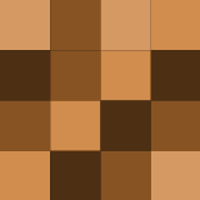
In Google Chrome, it conflicts with the "Better Gmail (Unofficial) extension if you have the "Remove Ads. Fix Page width. Reposition print button." checked. Uncheck it and it works.
USC FTW!
@hewhoroams: Thanks for the ultramon suggestion. Solved my problem and then some.
@whiteflea: Hell yeah I do. That's the whole reason why I have this dual monitor set-up.
@whiteflea: A wireless keyboard is on my to buy list, but in the meantime, I set up my Xbox 360 controller to act as my mouse and it works great for simple things like opening files, pausing movies, etc. Also, playing video games on the HDTV is like a dream! It's amazing.
@soggy_cheerio: Yeah, I've been doing that (right clicking on the window in the taskbar also works), but I was just curious to see if there wasn't a more elegant solution.
I hooked up my PC to my HDTV as a second monitor, so I'm wondering what kind of tips and tricks you guys have for this kind of set-up.
*sniff* Dollhouse *sniff*
You're welcome :)
@ReynaldoRiv: I love it too, a lot, but there's just some extensions I want to hide but still want. If they could add an extra button like the wrench strictly devoted to extensions, then that would be awesome. Because there's some extensions that are on there that really shouldn't be, like the session manager, or…
@Kyang: That is my #1 problem with Chrome as of right now. I know some would dog me on this, but I have over 50+ extensions in Chrome, a good 75% or more of them trying to replicate features and extensions of my Firefox installation, but the one thing that can't be fixed (as of now) is the appearance of Chrome…
How's everyone's New Year turning out?
@jupiterthunder: I think they've featured more than one, but the only one I can recall is PageZipper: [lifehacker.com] It's a bookmarklet. I know there's an extension out there for FF, but I have no idea what it's called.
I maintain my computer every Sunday as part of my Weekly Review. Clean up junk in CCleaner, use Revo Uninstaller and review the list there and remove anything I don't want or didn't explicitly install, run a Spybot and MSE scan, defragment and about once every few months I run a disk scan. If you just use your…
@digitmint: This is how I used to do it before I just started using keyword shortcuts.
There's also [freemyfeed.com]
@jupiterthunder: Thanks for the tip! So all I really need is an HDMI cable? Great!! (And a remote if I really want to be lazy, but that could come later.)
I'm looking for the best solution to watching media on my large HDTV. But I also have a very small budget, so hear me out. All I want to do is watch Hulu and watch movies from my hard drive on my TV.
Lala only plays 30 second samples after the first listen, too.

