Since I work for GE, is this still considered goofing off?
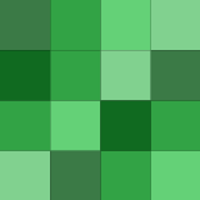
For Firefox at least, when you install it on your new computer, copy the following file from your old one and just drop it into place. All your bookmarks, extentions, tweaks, whatnot will instantly appear.
Remote Desktop.
I've got a couple, which I'm going to split into seperate posts for easier reading:
@Eugene — Not to say you're being cynical or anything, but my zippy 700Mhz machine locks instantly. Maybe... just maybe, it's not the processor :-P
I agree — No reason to use some random software if winrar or winzip (though I prefer the former) does it just as well.
>>> But still, what's a girl supposed to do when she just wants to listen to a few MP3's while she blogs? <<<
I like to spread it out as much as possible. Getting that kind of networking equipment off my desk, and put the cable modem by the cable outlet. Put the router and switch next to it, way off on the other side of the room. But hey, that's just me :-)
this would have been great about 3 years ago when I totally cracked up for like 10 minutes during a colleague's presentation.
Still no line breaks :-(
@Worf: Keep in mind that your public key is generally (I believe) tied to a specific email address. So, would I trust google with the private key to my gmail address? Absolutely. Would I trust them with any other private keys? Maybe.
I'm really not all that impressed. I often run firefox on two different computers at the same time, and haven't found a good way to keep them synced. This still doesn't fit the bill. Between that and it messing up the order of everything, this really doesn't seem that handy at all.

