I didn't know about the crontro-shift-escape but I recently discovered that you can use the windows and arrow keys to move your current application window around the screen. This makes things so much easier when you're trying to compare things at half screen!
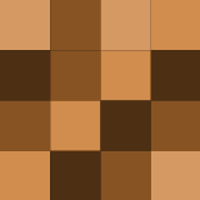
I've been so tempted to switch over to Asana just for their new calendar feature. They're UI also seems to be really intuitive...but I'm just too lazy to make the move from my current to-do app!
Oh, I don't use the multiple inbox feature to organize multiple accounts-I use it to organize starred emails and and other filters-similar to categories. And thanks for the article! Just setup a default category!
It's like an amusement park ride but far cheaper. I suggest bringing snacks and friends to make the experience epic!
When I started using Outlook at work, it drove me crazy that I didn't have multiple inboxes (one of my favorite gmail features!). What I've started doing is assigning categories to my emails and then sorting my inbox by them-you can also drag emails into those categories.
Am I the only one who saw "The Best Tablets Around $8"?
It's totally worth it-especially because most pizzas freeze well and are sometimes even better second time round warmed up in a toaster oven. But it's probably a good idea to take off the pieces you want and freeze immediately to prevent temptation!
At least, not one at a time. Most of us on a budget can survive without buying magazines (after all, there is the library if we really need one!) A single magazine off the rack costs anywhere from 3-7 dollars. If you really need a magazine, it might be worth it to take out a yearly subscription because that can lower…
Sí!
I hear that, but capturing open questions and writing down your potential next action can help you to get right back into whatever you were doing rather than having to restart and find your place. I like this idea as a jump-start rather than using it as an iron bound plan for next day.
Bacon Air Freshener ($3) | Amazon | Lowest price ever
since when are easter eggs supposed to be useful?
Primarily I just use Gmail with the occasional colored label and star to mark stuff I need to do, but I also use Evernote to save memos, links, works-in-progress, and other nonsense across different platforms. I really don't use anything that's designed to be a to-do list, aside from Google Calendar. Post-it notes are…
I know! I saw the picture and was like 'I guess they're doing another zombie apocalypse piece.'
I try and do that as well. For one it makes you more aware of your spending habits and it also keeps the credit card from becoming this magic piece of plastic with no consequences until...whoops! End of the month!
Hm...is it my imagination or is this orange-thing-next-to-the-face a theme? Next year, I fully expect to see you kissing a goldfish. Or eating an orange if you're adverse to goldfish kissing...
Our neighborhood doesn't even have FIOS available yet :(
OMG! freakin' genius. I've gotta get on that!
We have shelves of cans in the basement-organized by type with the earliest to expire in the front. Whenever people see the shelves they just assume that we're crazy prepared-for-the-next-apocalypse type people. Somewhat embarrassing but worth the savings! Kinda wish we had a nice hidden cabinet though.
Yeah, me too! but my system has been somewhat analog so I like the idea of using IFTTT. Pocket is especially great cause it can get through my work's firewall (which Evernote can't) so if I find something at work, I can save it for later easily.

